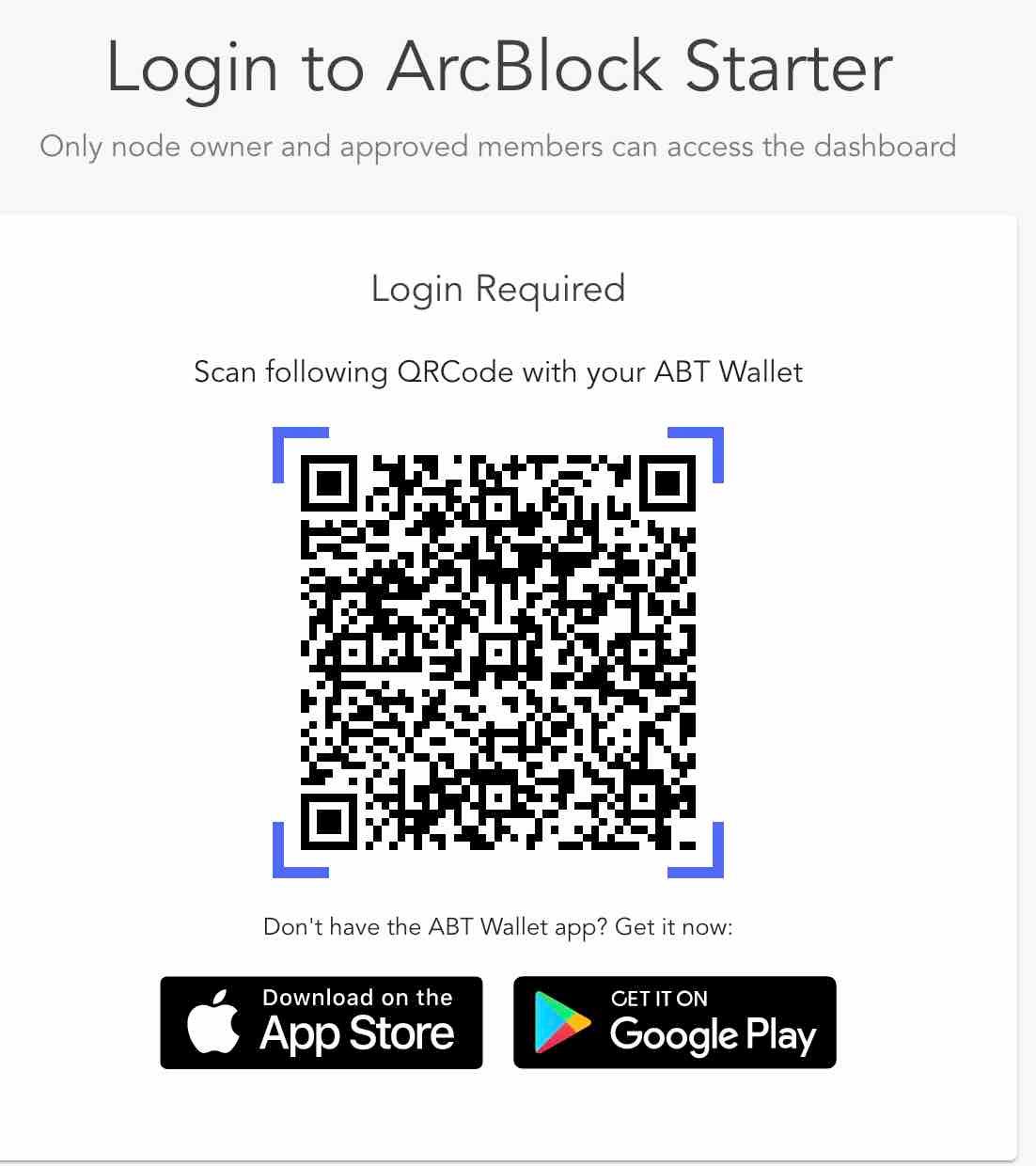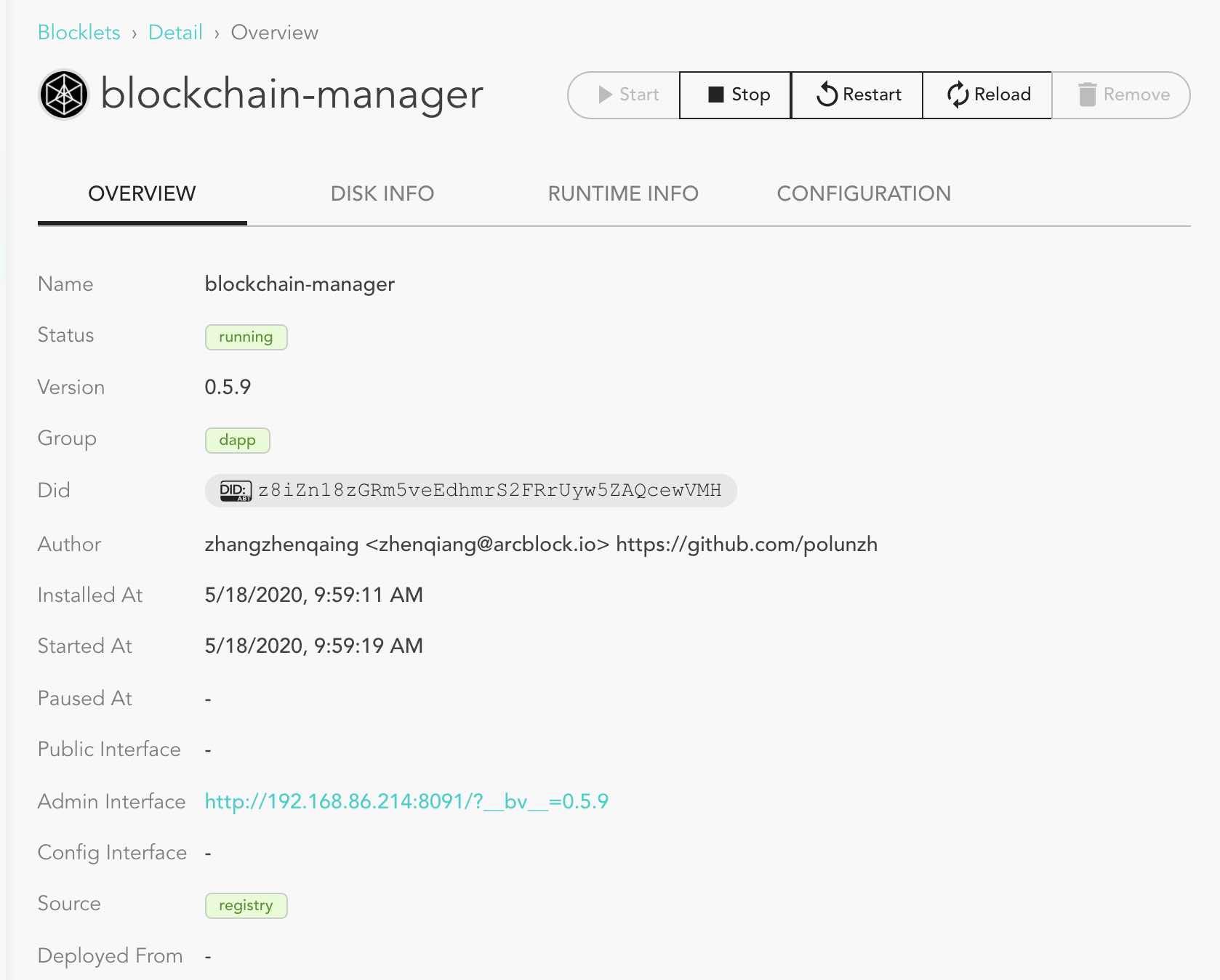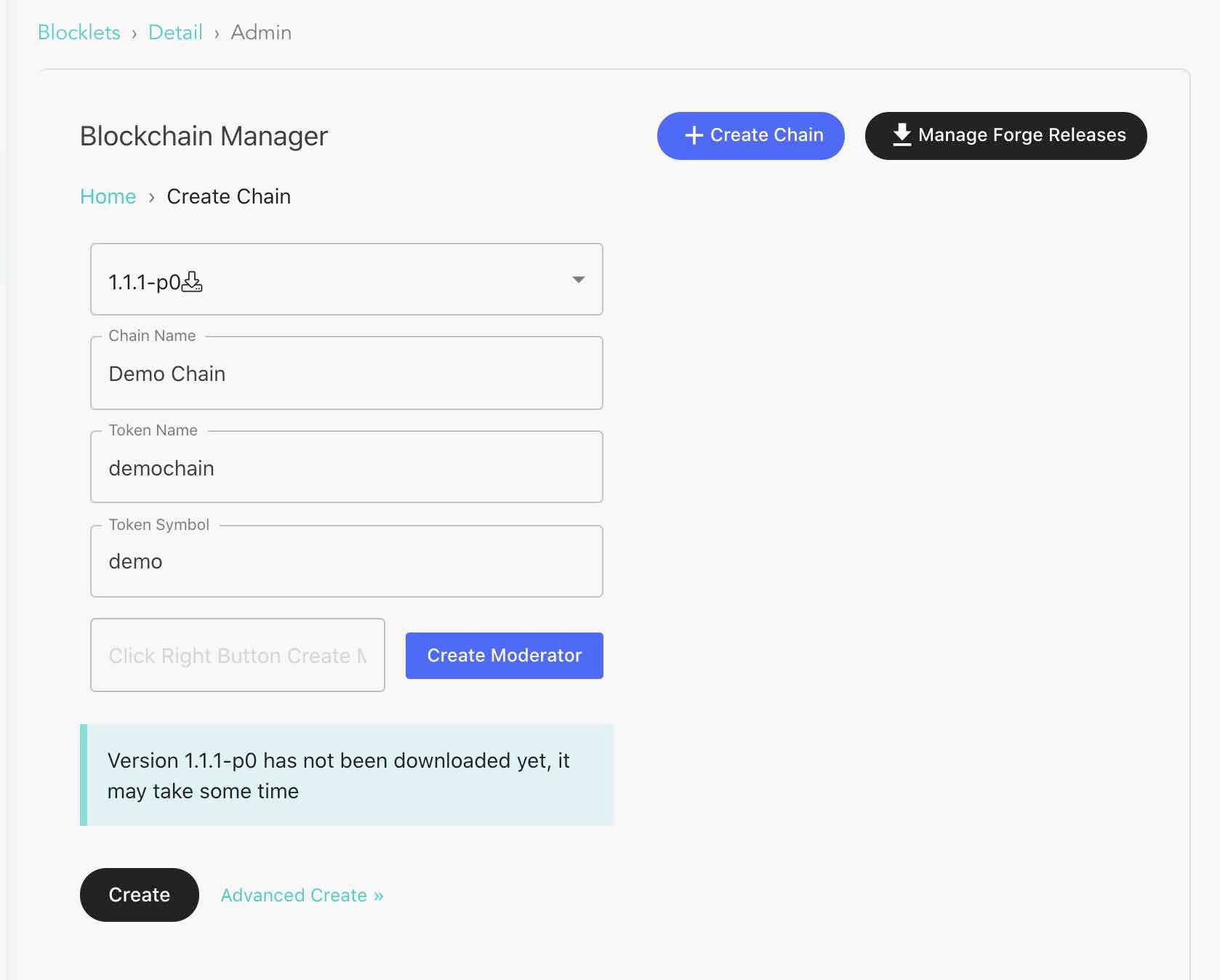Getting Started with ABT Node Technical Preview
2020-05-19
Author: Matt McKinney - ArcBlock VP of Marketing
ArcBlock releases a new technical preview of their ArcBlock developer platform and ABT Node.
ArcBlock's ABT Node is our next generation developer platform designed to help you create, deploy and manage modern blockchain apps. With the new ABT Node, every developer now has an end-to-end development system that includes ArcBlock's Blockchain Framework, decentralized Identity wallet ABT Wallet, and ABT Node that helps you to build and run your apps.
Using ABT Node, you easily setup and install your own blockchains, use decentralized identity for apps built on ArcBlock or to support external apps, or build new apps using ready-made Blocklets.
For this technical preview release, we want everyone to try it as you can.
So, let's get started.
Getting Started with ABT Node
Prerequisites: to get started with ABT Node you will need to have nodejs installed & setup your decentralized identity in ABT Wallet on your phone. Or, use the link below to deploy ABT Node from the AWS Marketplace.
- To start, Open up your terminal window
- Run the following commands
npm install -g @abtnode/cli abtnode init- Now, you will be able to configure your node. You can enter your details or just hit enter to go with the default settings. Once done, enter the following command
abtnode start- Go to web to setup node, user your ABT Wallet and (scan QR code)
Deploy ABT Node on AWS
If you prefer to run ABT Node in your AWS account, you can simply follow the instructions here to launch ABT Node using Free Tier or the server of your choice.
Deploy a Blocklet
With your node up and running, you have access to ArcBlock's developer tools and services inside of the ABT Node including several of our ready-made Blocklets. Several blocklets we want you to try with this preview are Blockchain Manager. The following steps will show you how to setup your blockchain in less than 2-minutes.
Deploy a Blockchain(s)
For our first blocklet deployment, let's launch our own blockchain.
- Go to Marketplace in ABT Node Dashboard
- Select Install Blocklet
- Find Blockchain Manager and select Install Latest
- Select open and once inside the blockchain-manager click on start
- In the overview area, click on your admin interface link to create your blockchain and select create chain
- You can use the easy chain creator, or advanced create if you want to enter in your own details. Complete the steps and select create chain
- To start using the chain, select start
- On the overview page, you will see you now have your own explorer, configuration options and more. Take a few minutes to explore.
What's Next
In the weeks ahead, we will be releasing new features, blocklets, back-end services and enhancements that will make ABT Node the new home for modern blockchain apps letting you build and run apps the way you want. Stay tuned and be sure to send us your feedback.