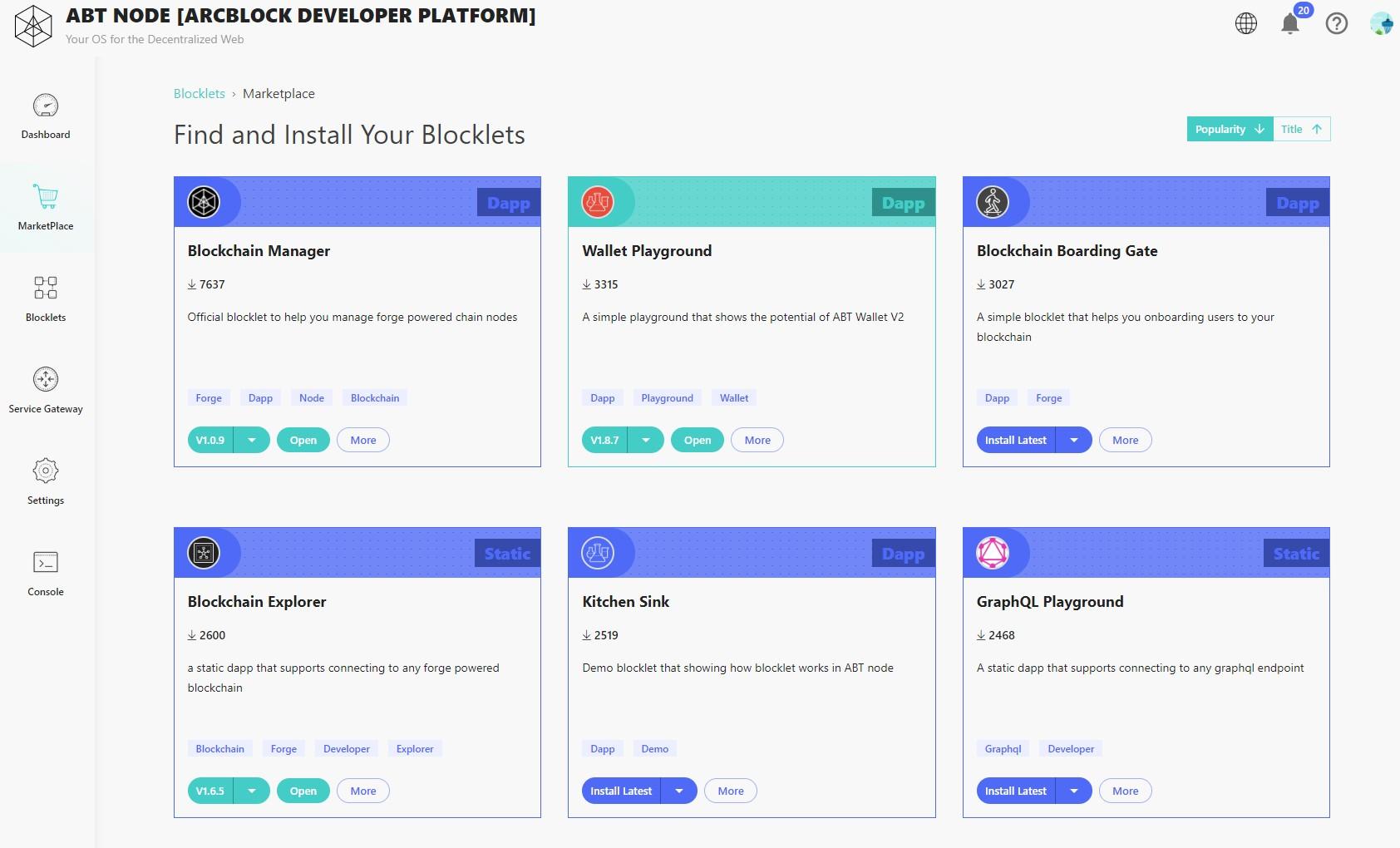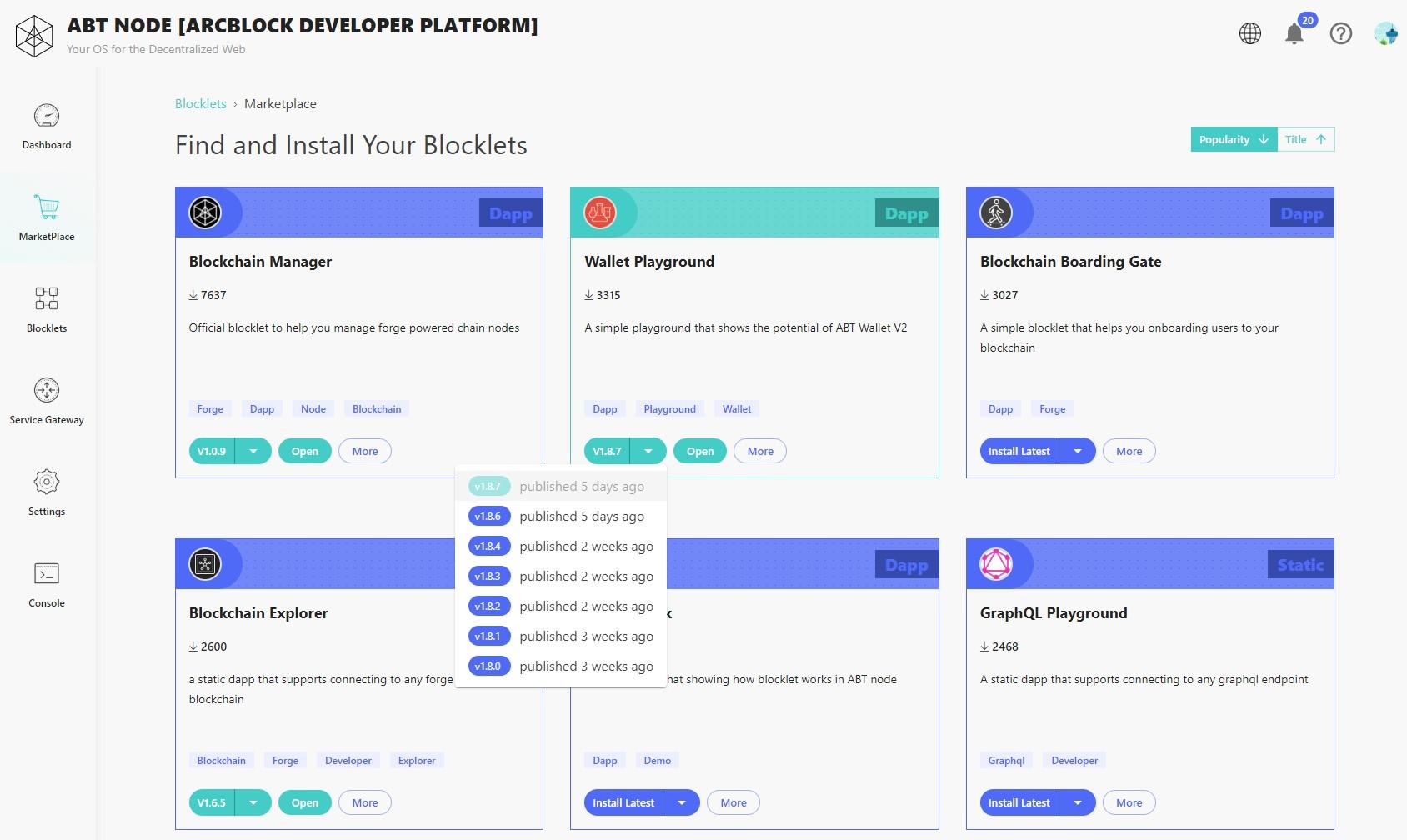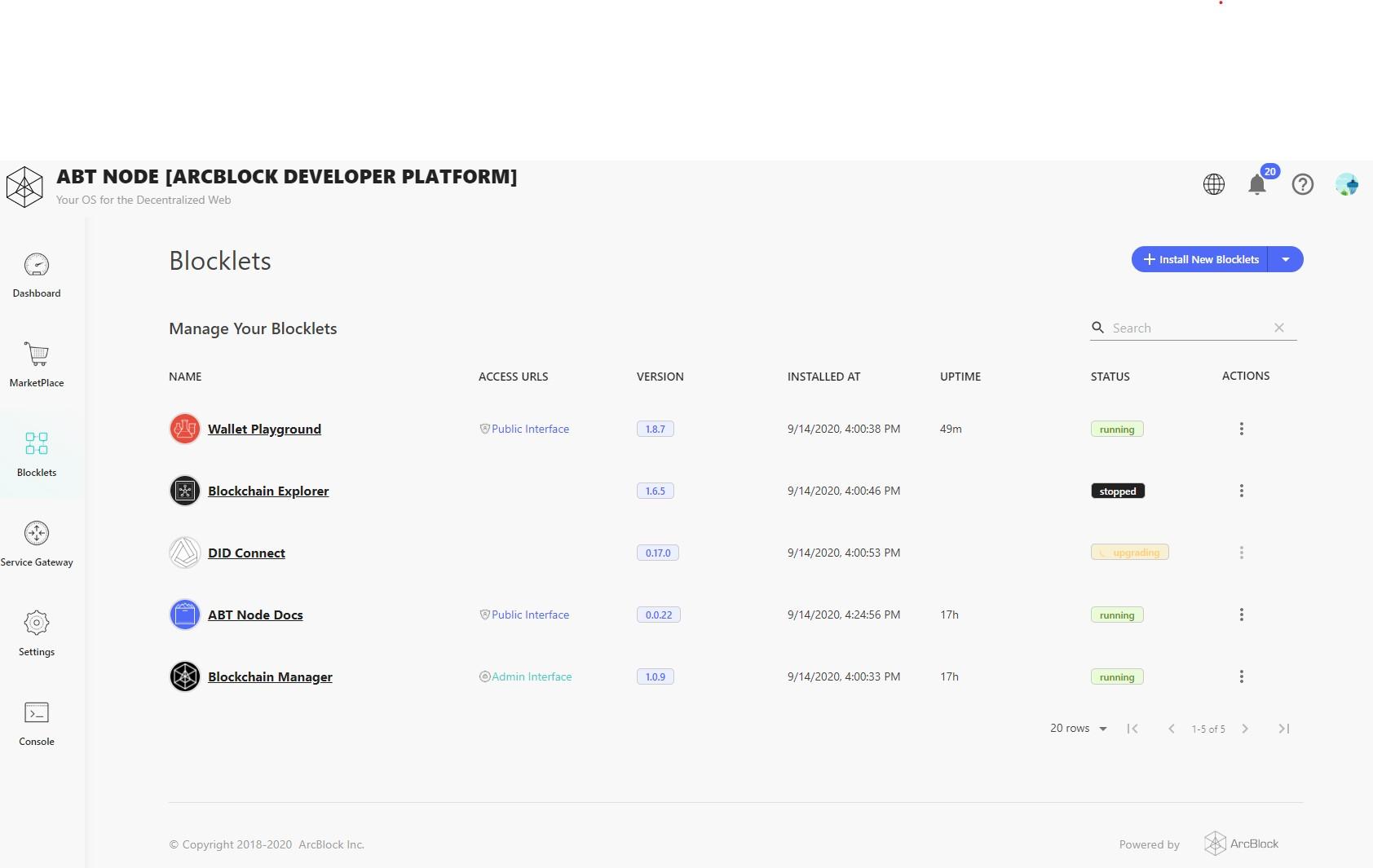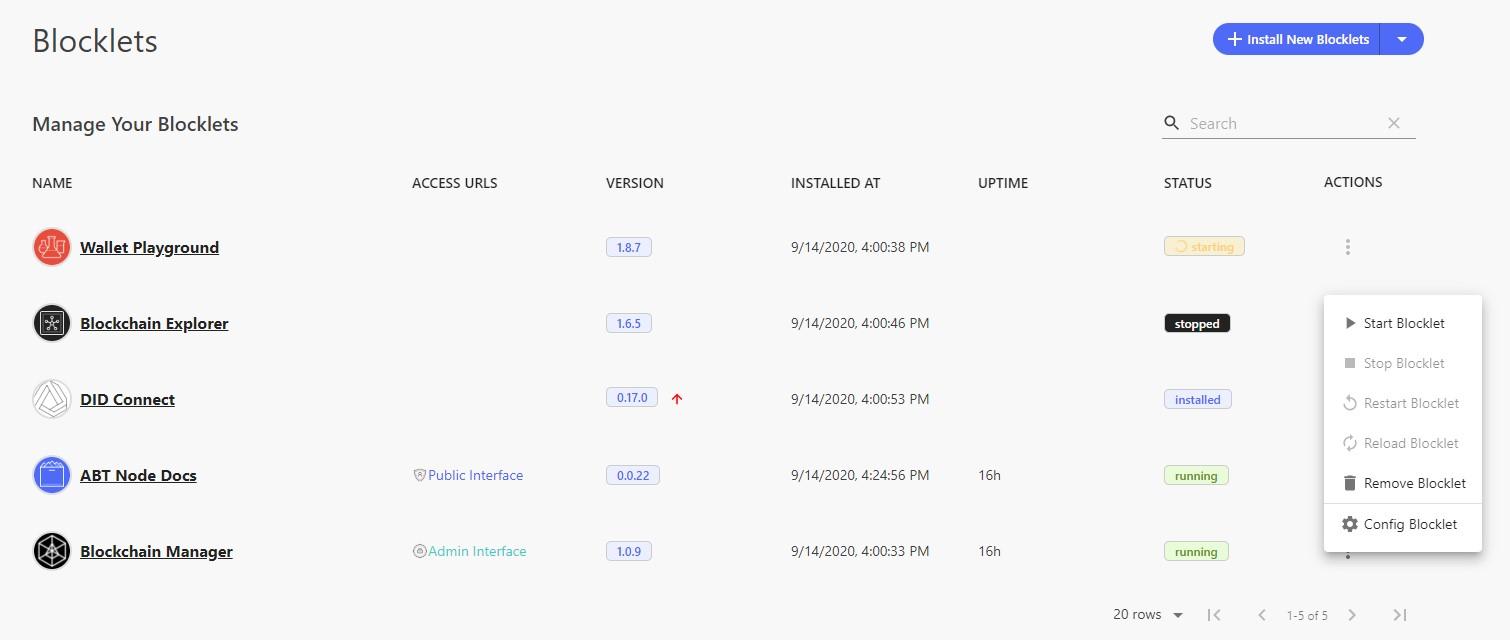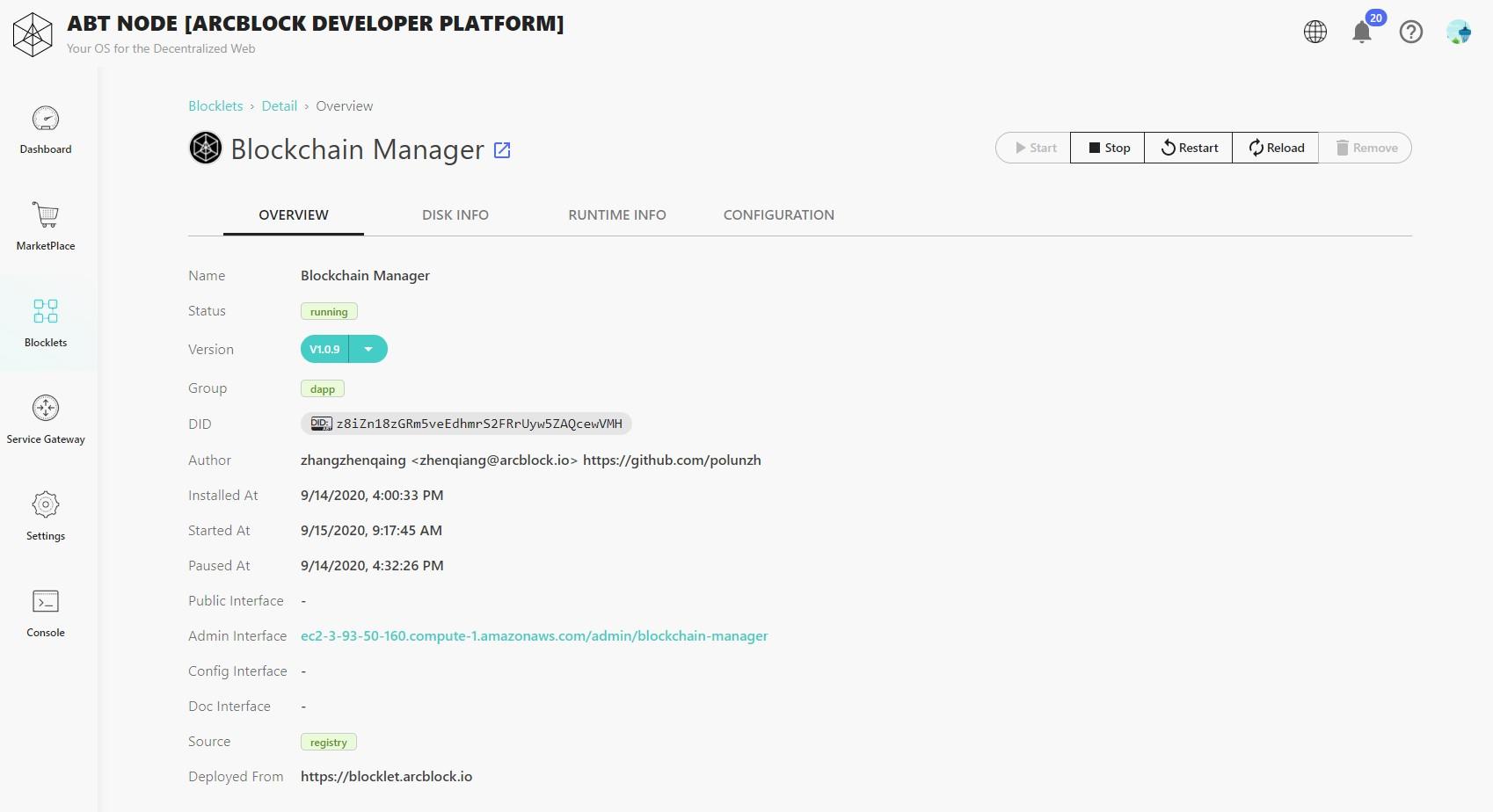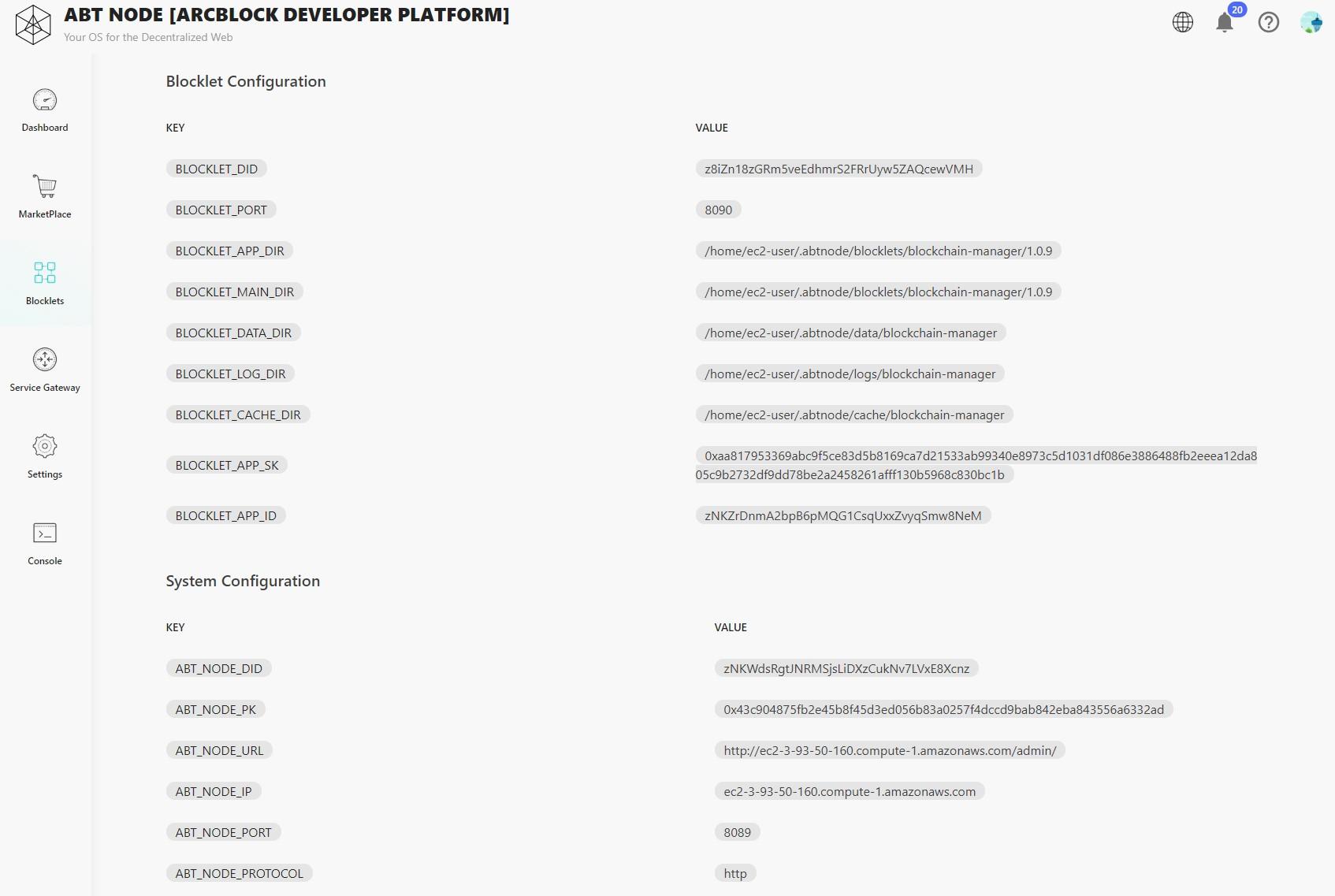Introduction to ArcBlock Blocklets
2020-09-16
Introduction to ArcBlock Blocklets - a low code way to create and deploy DApps, Blockchains and DeFi projects
Introduction to ArcBlock Blocklets
Blocklets are the key building blocks for ABT Node that include stand-alone apps, reusable components and developer tools, or smart contracts that can be installed from the Blocklet Marketplace.
Users and developers can simply pick the Blocklet you need to start and install it instantly to get yourself up and running. One of the key features of Blocklets is that it is very easy to combine multiple Blocklets to build a more complex application or DApps.
Blocklets come in different packages depending on the use case including, but not limited, to the following:
- A starter template, from which a developer can bootstrap an dapp already connected to forge-powered blockchain within minutes;
- A full-featured DApp, with which a miner or community user can install and get it up and running quickly;
- A smart contract, which defines the on-chain pipeline of a business logic and can be deployed to forge-powered chains with one click;
- Web components or services
- Azure, AWS or other cloud-ready samples
- and more
Each Blocklet comes in a standard format and can be installed on your ABT Node in one-click.
When reviewing individual Blocklets, users can easily access different versions for each Blocklet as shown in the image below.
Blocklet Management
On the Blocklet management page, users are shown various details and information about their Blocklets including:
- Name
- Access URLs (access URLs include the public interface, admin interface and configuration interface)
- Version
- Installation date and uptime
- Status
- Actions
Blocklet Actions
After installing a Blocklet, users can quickly start, stop, or configure their Blocklets using a standard set of actions that can be used to interact with the Blocklet on their node(s).
These options include:
- Start Blocklet
- Stop Blocklet
- Restart Blocklet
- Reload Blocklet
- Remove Blocklet
- Configure Blocklet
Blocklet Overview
Every Blocklet includes various screens that allow users to easily manage all aspects of their Blocklets. On the image below, we can see the Blocklet overview page.
The overview page shows us the current status of the Blocklet as well as:
- Blocklet Status
- Group Type
- DID address (every app, node, user and more is automatically assigned a decentralized identity or “DID”)
- Author
- Interfaces
- Source
- Disk Information
- Runtime Info
- Configuration Details
Every Blocklet also gives users a range of configuration details. In the image below, we can see Blocklet Configuration and System Configuration details. These details show you where various directories are located, the DID addresses, ports and more.
ArcBlock Core Blocklets
The Blocklet includes a range of Blocklets created by the ArcBlock community, but also several Core Blocklets developed by the ArcBlock team. These Core Blocklets include various key services and components to help developers get the most out of their ABT Nodes.
Blocklets can be used individually, or easily connected together to easily and automatically give your applications new capabilities and features. For example, deploy a node using the ABT Node Launcher, create a new blockchain network using the Blockchain Manager Blocklet, and then connect it to the Blockchain Explorer Blocklet to get instant insights into your blockchain. It’s that easy!
ABT Node Launcher
Use the ABT Node Launcher Blocklet to easily deploy additional ABT Nodes for your apps, and to extend your infrastructure and node network wherever your users are located. We will be adding new infrastructure partners to the Node Launcher along with your ability to deploy ABT Node onto your own servers, IoT devices and more.
BlockChain Manager
The Blockchain Manager is the easiest way to create and deploy interoperable blockchains for your applications. In less than 30-seconds, users can deploy new blockchain networks with built-in atomic swap capabilities for easy asset exchanges, and are always interoperable by default. With the Blockchain Manager Blocklet, you can easily create new blockchains using a simple and advanced mode, and individually manage each blockchain network.
Blockchain Explorer
Blockchain Explorer gives you instant insights into your blockchain network in a design focused on a great user experience.
Blockchain Boarding Gate
Blockchain Boarding Gate is a Blocklet for quickly creating new accounts on a blockchain network.
DID Connect
DID Connect is a Blocklet that makes it easy for anyone to deploy and run decentralized identity services to support key authentication requirements including enabling users to login using their own identities. The DID:CONNECT blocklet also includes various integrations including OAuth, Android and JavaScript.
To get started, users can visit ArcBlock’s ABT Node documentation that helps users hit the ground running. Click here to view the ABT node documentation.