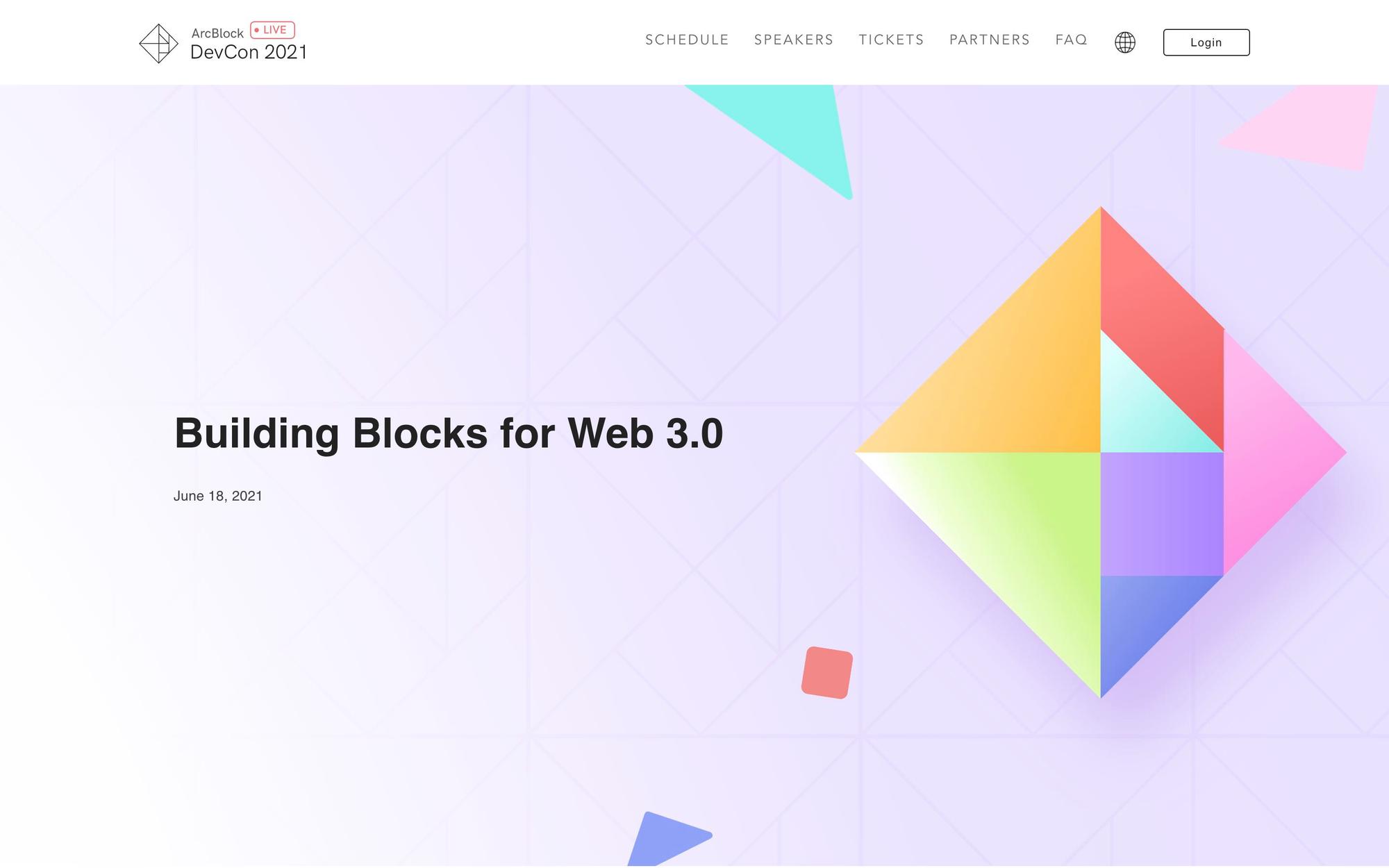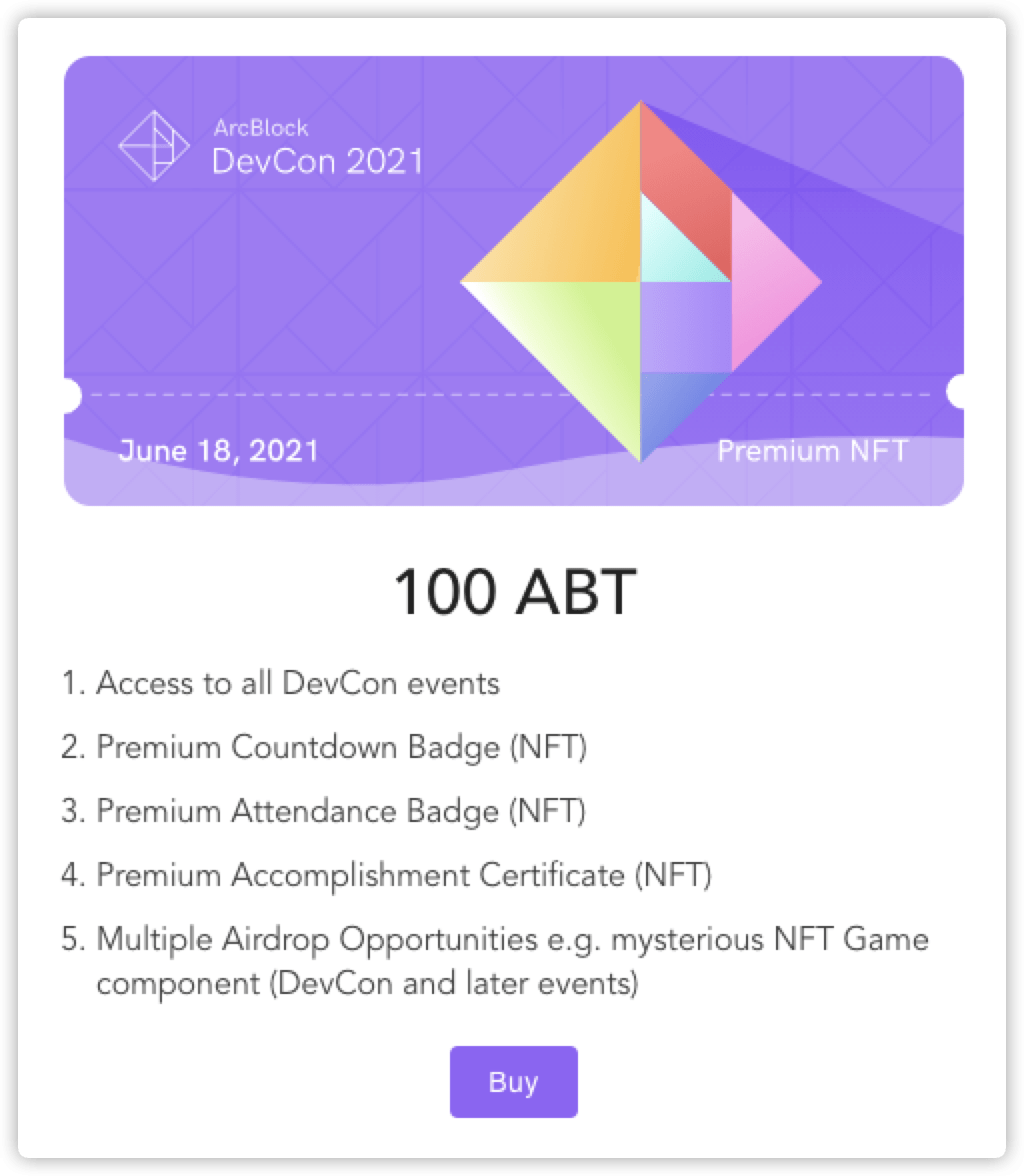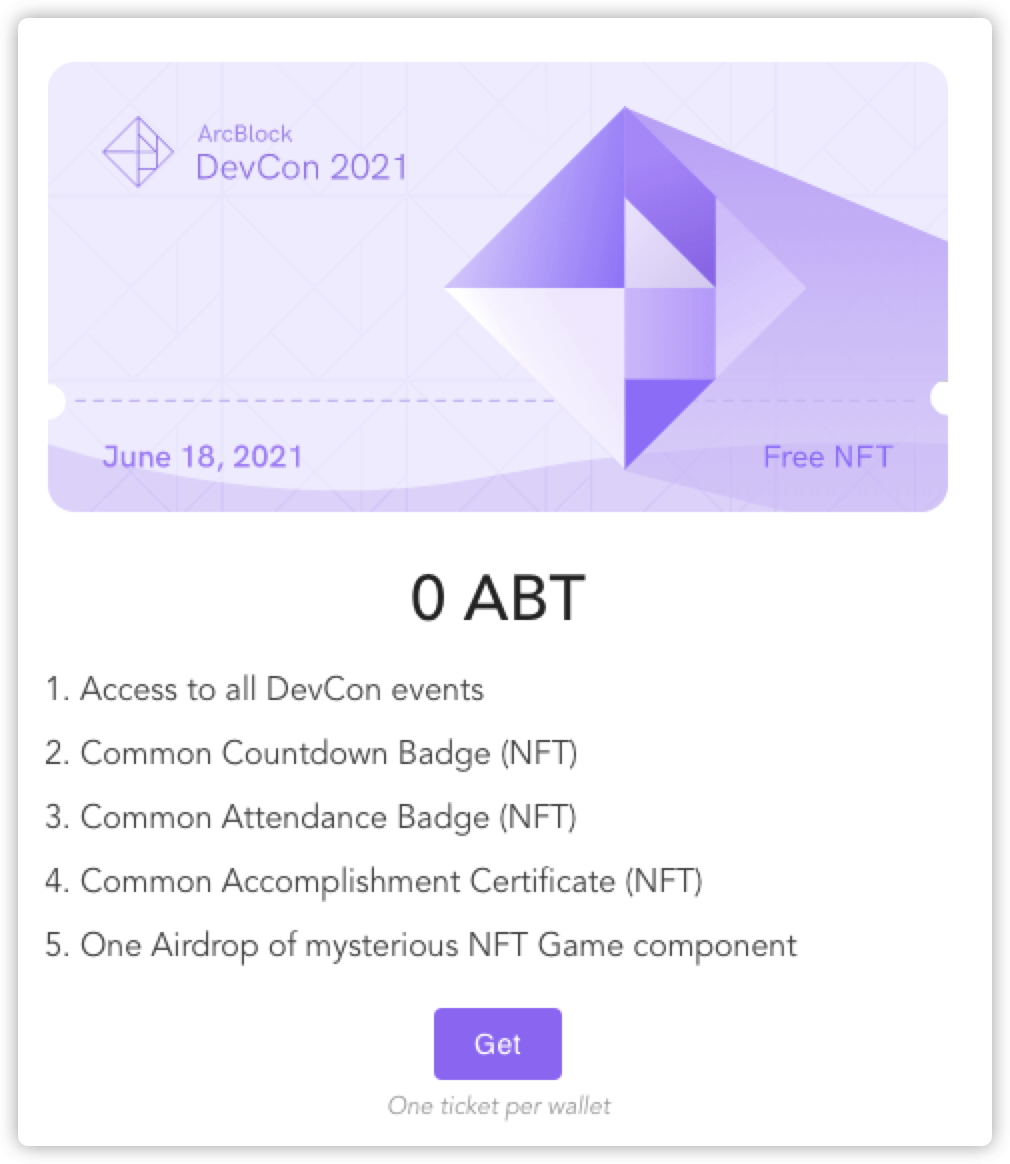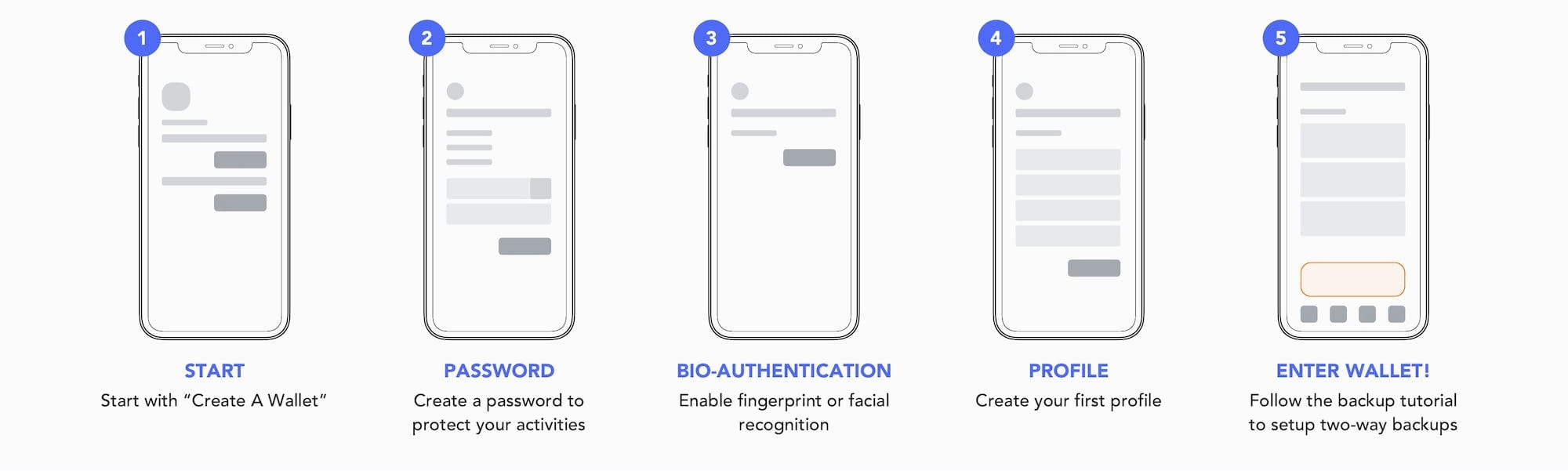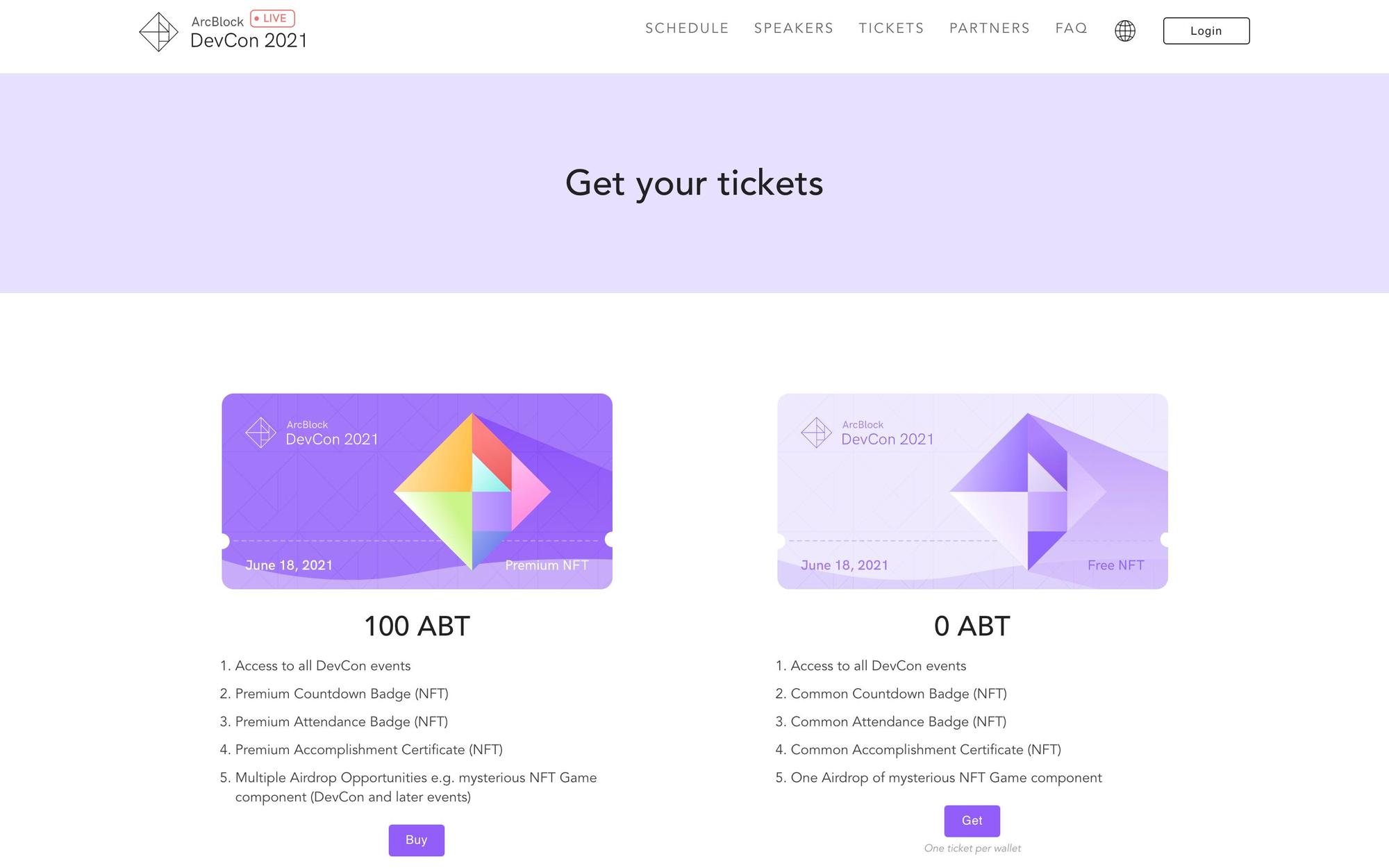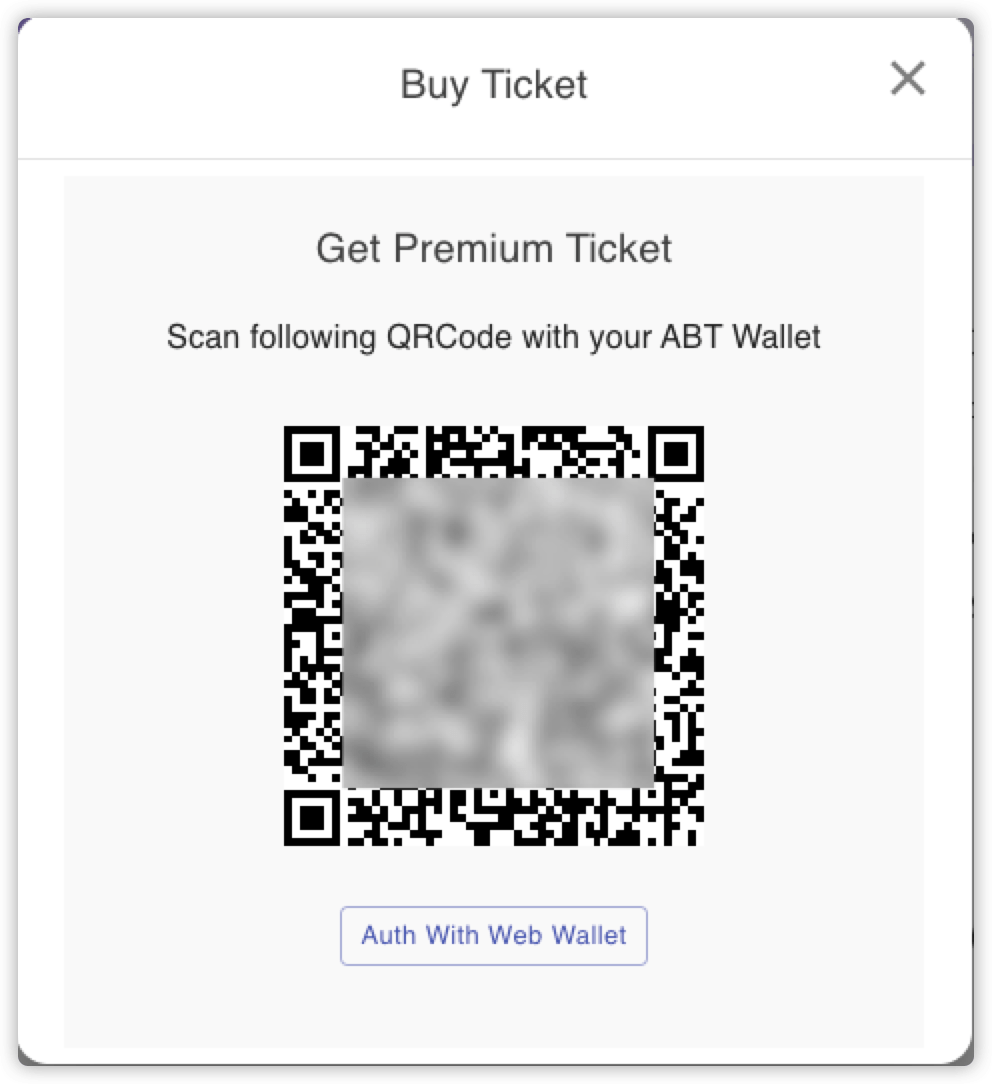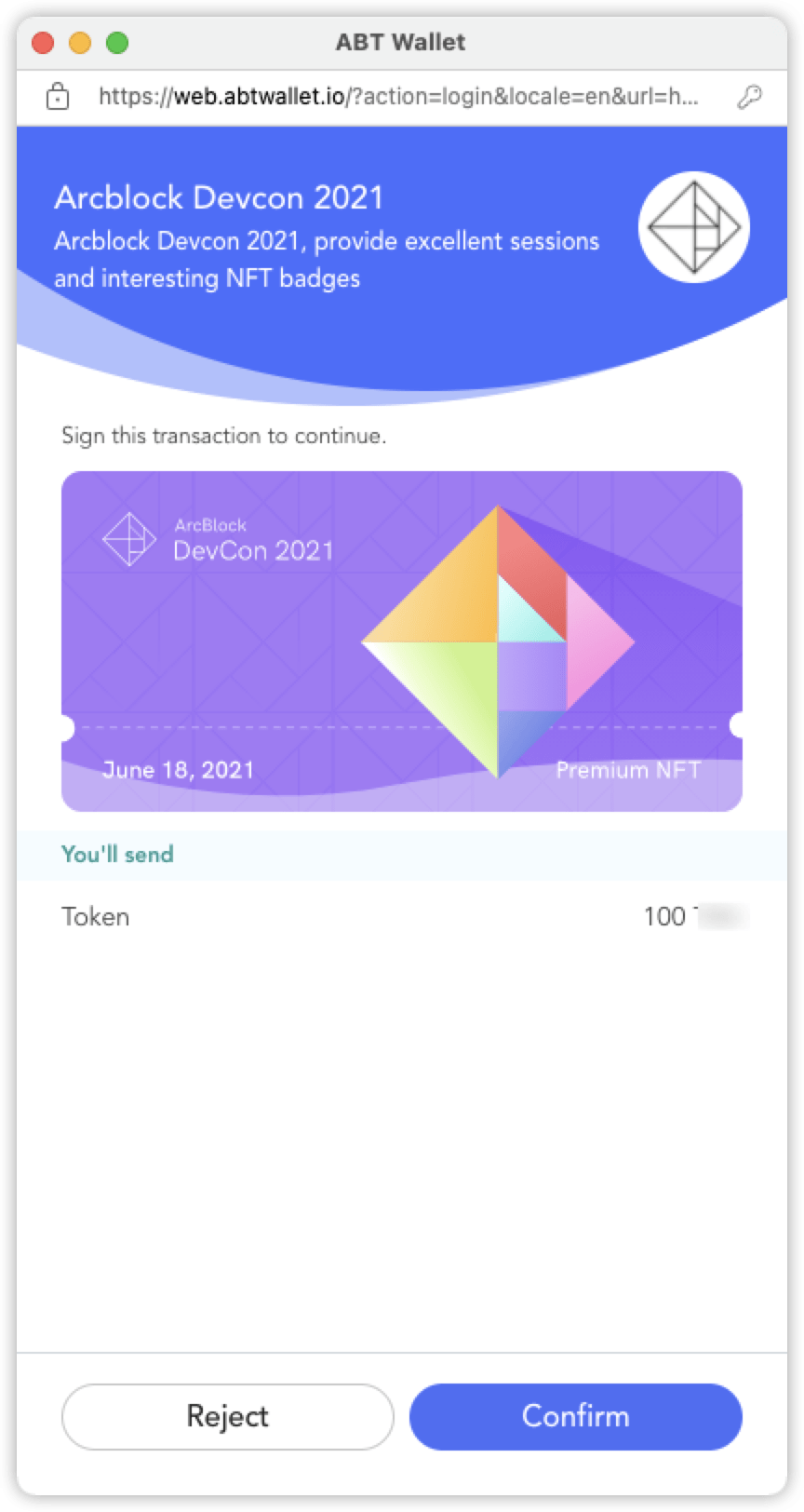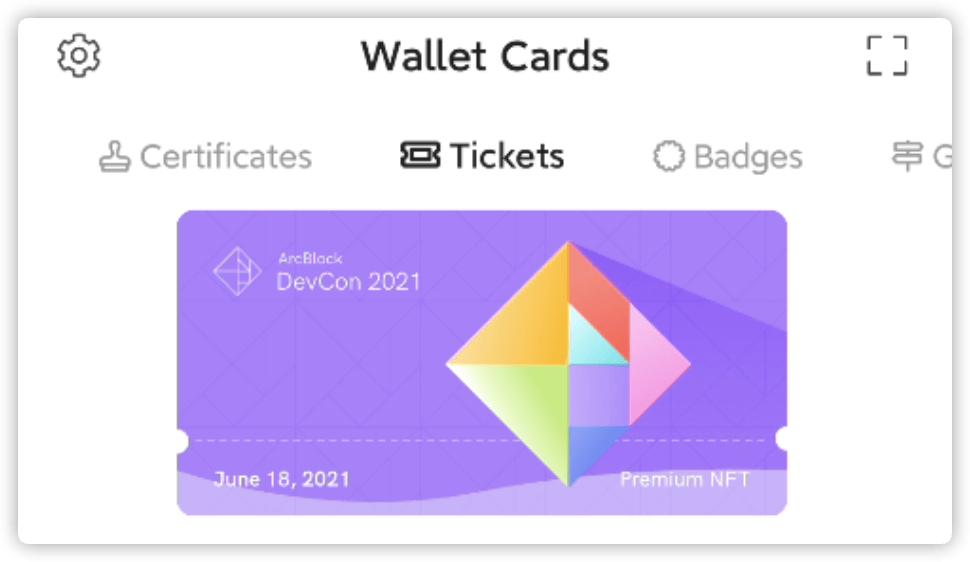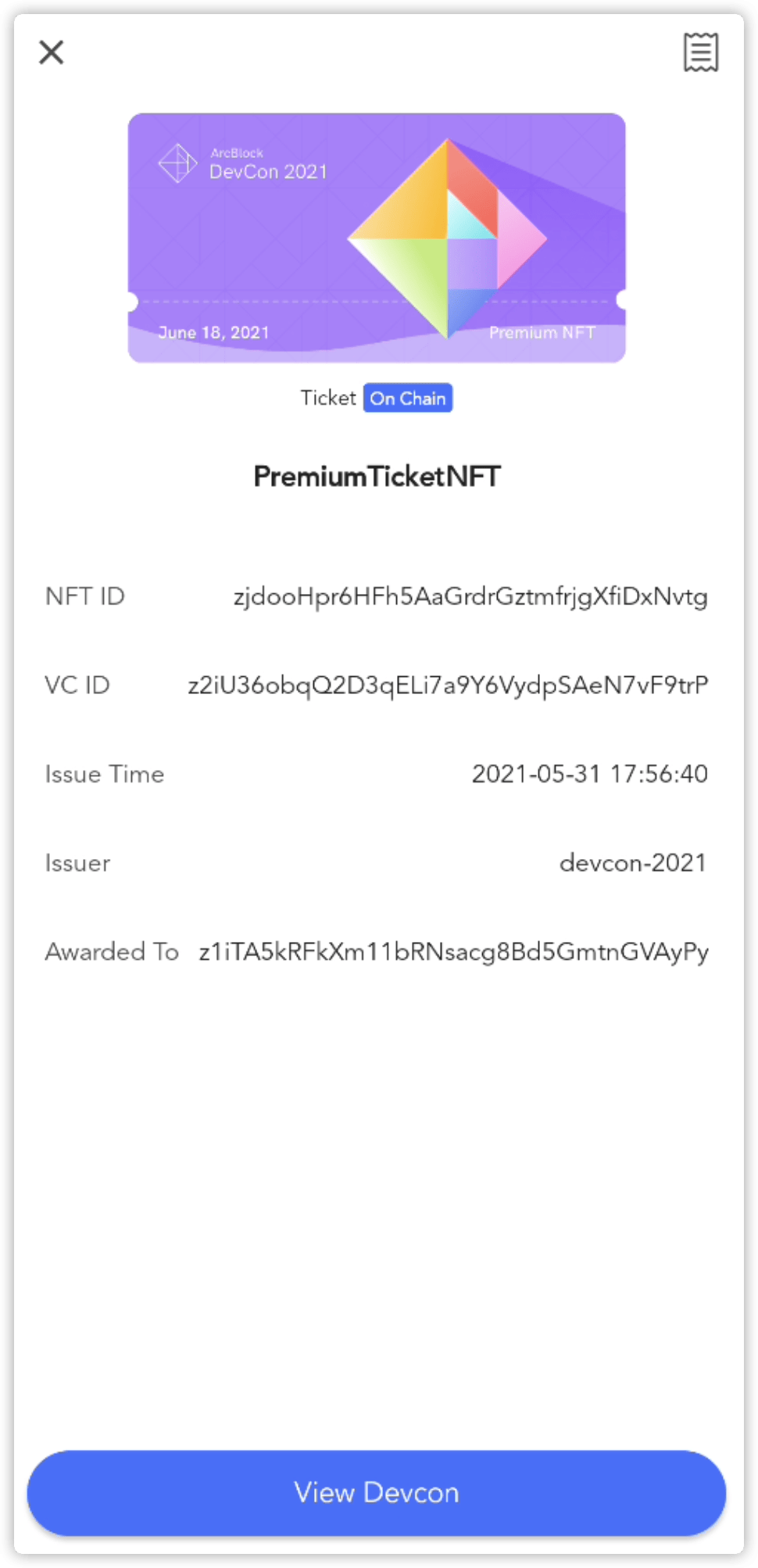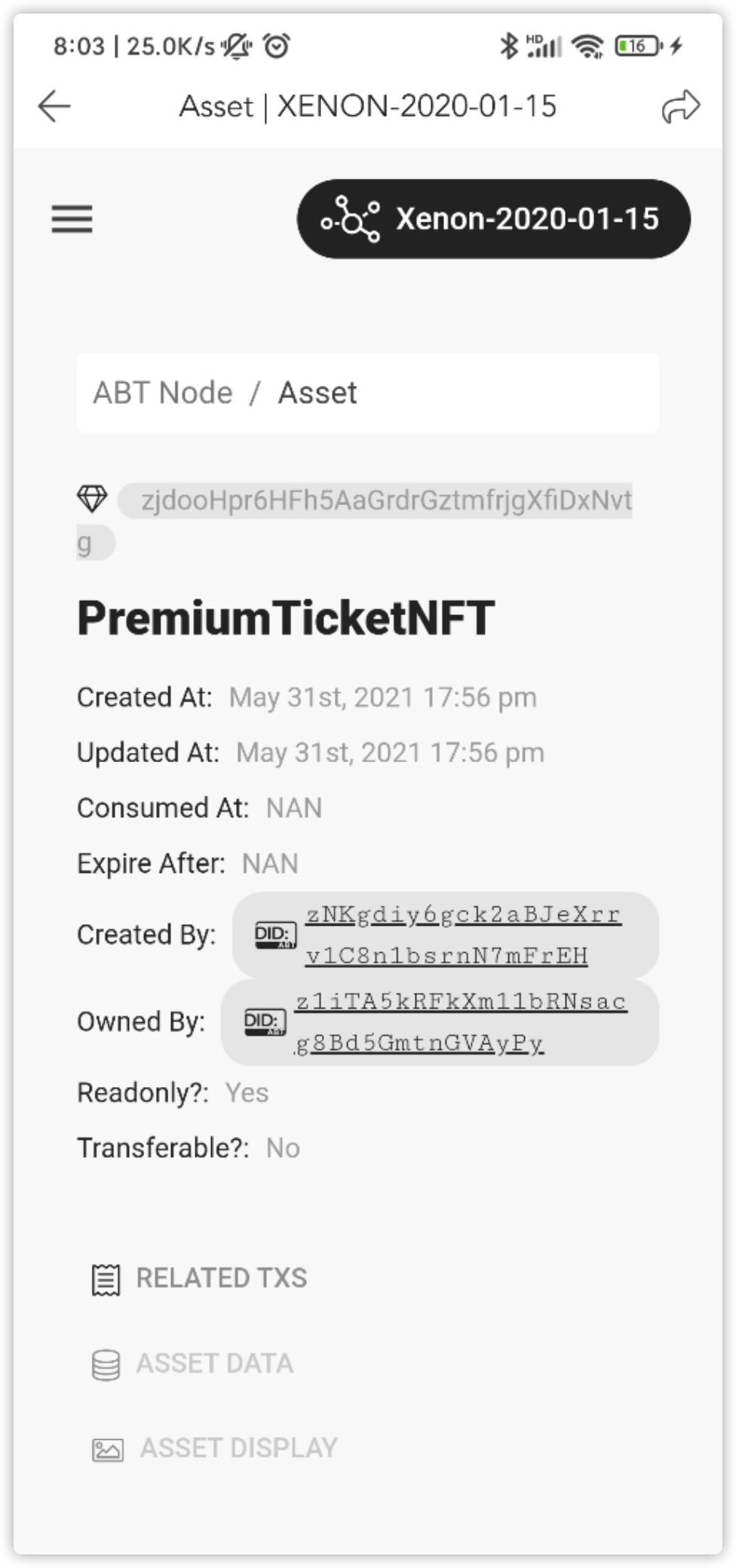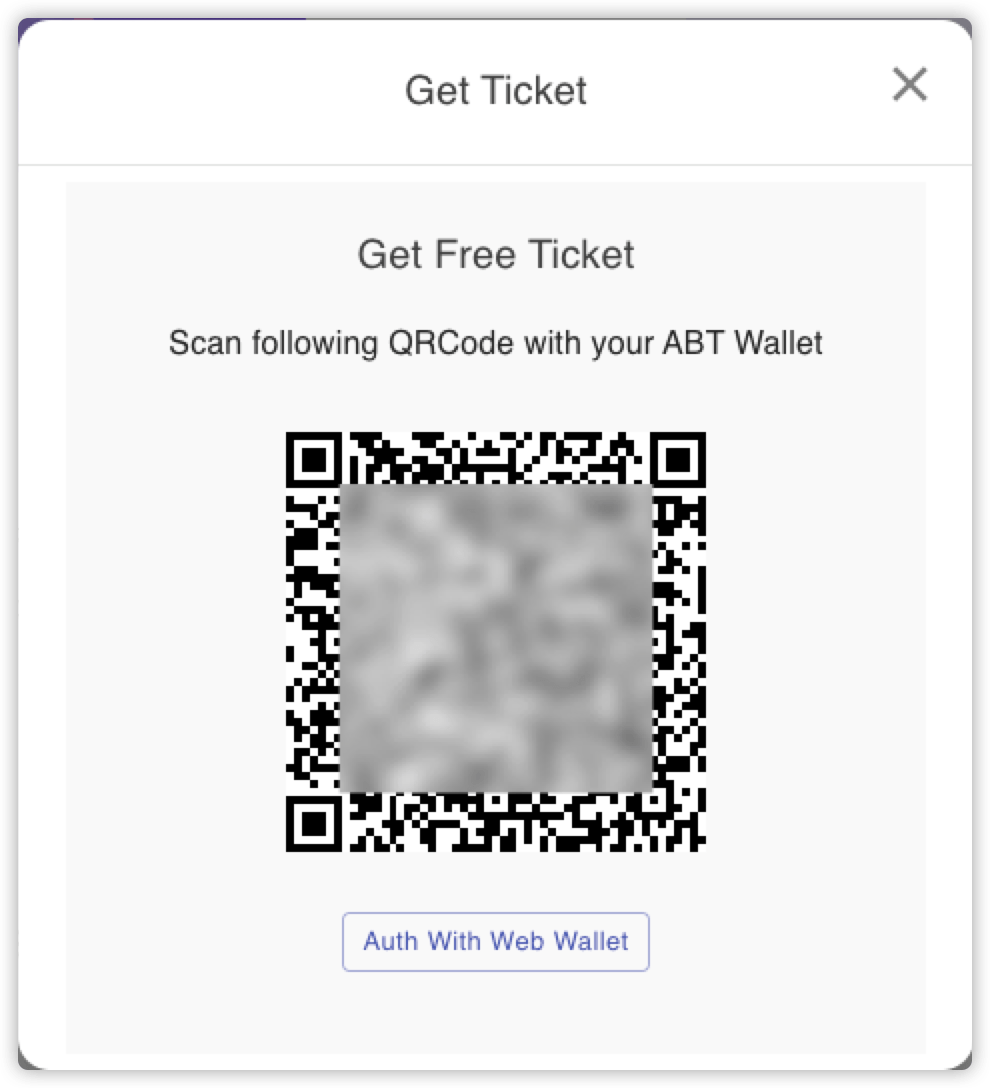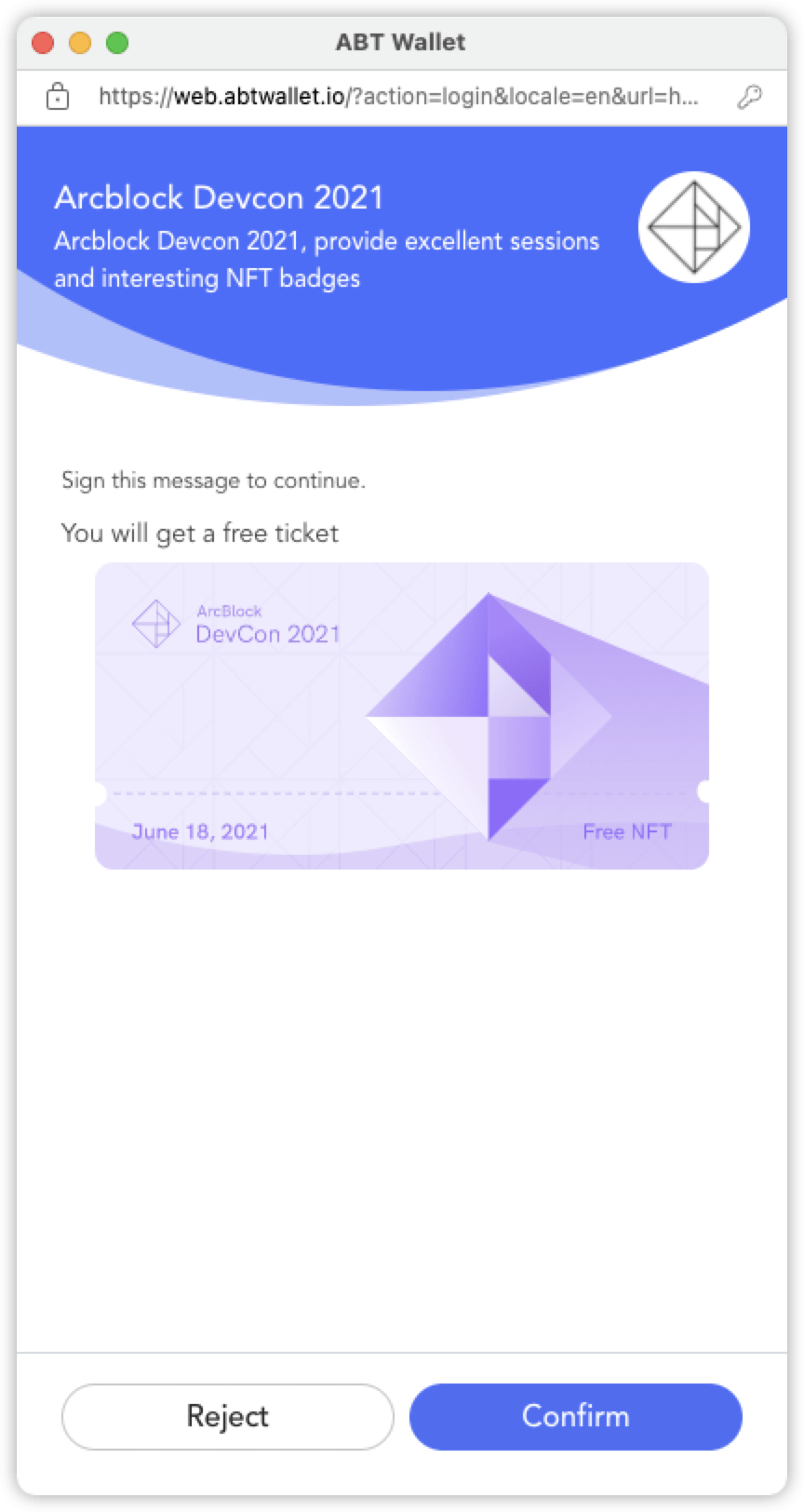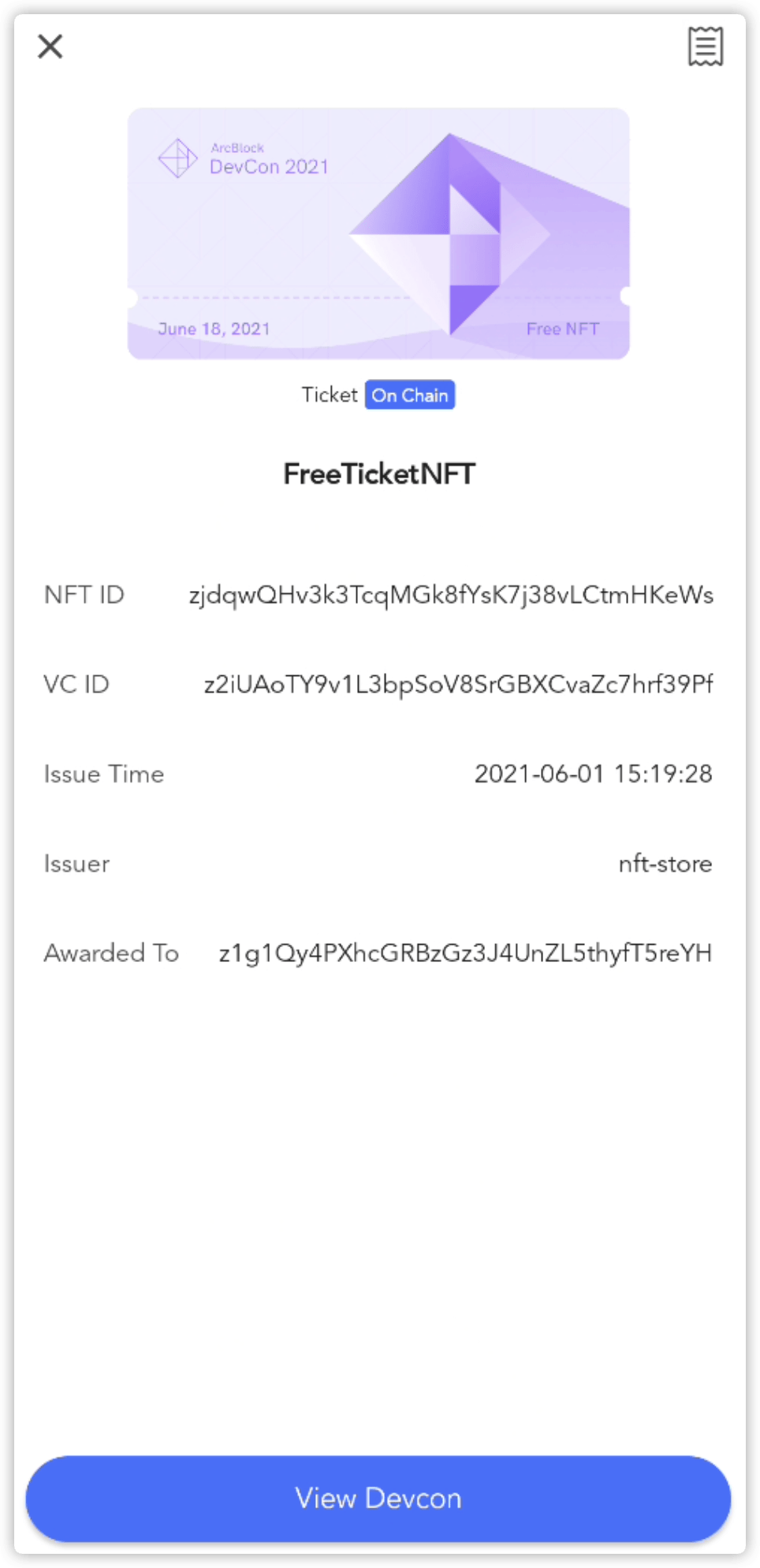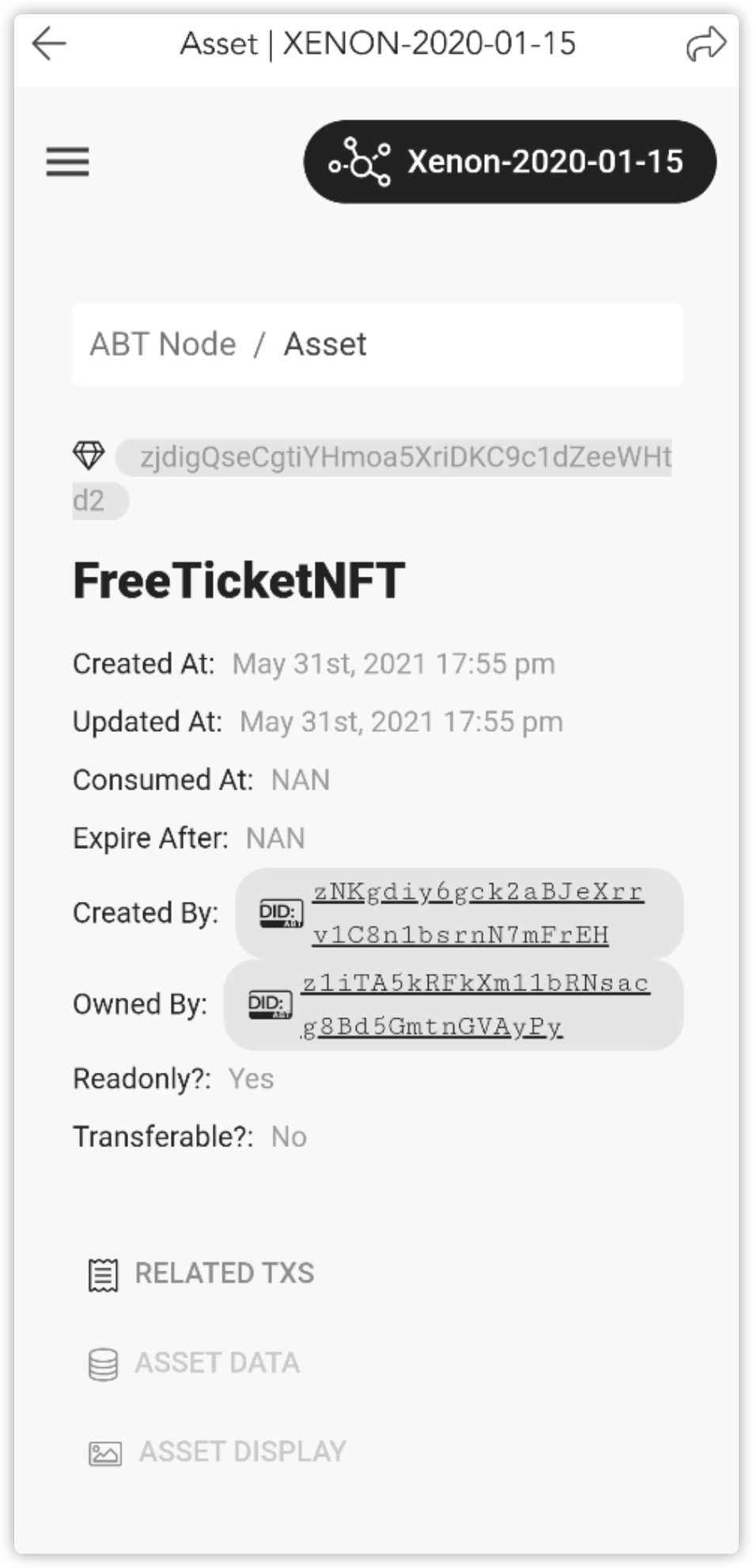NFT tickets for ArcBlock DevCon 2021 are on sale
2021-06-02
NFT tickets for the ArcBlock 2021 Developers Conference will be on sale from now on. Participants can purchase premium tickets that include multiple airdrop opportunities such as premium NFT badges, certificates, and mysterious game NFT parts.
Today, ArcBlock DevCon 2021, scheduled to be held on June 18th, officially sells NFT tickets. Like the first developer conference held by ArcBlock last year, the second DevCon will be live online through a series of keynotes, product demos and developer workshops to help developers to get a comprehensive understanding of the latest developments in ArcBlock Dapp platform that integrated with users' self-sovereign identity, personal data storage, and decentralized computing.
DevCon Tickets
Anyone who is interested in ArcBlock DevCon 2021 can purchase or obtain tickets from the official website in just a few simple steps.
Click DevCon Tickets page, you can see that the DevCon provides two kinds of tickets: premium tickets and free tickets.
Premium Tickets
The premium ticket with the price of 100 ABT includes the following benefits:
- Access to all DevCon events
- Premium Countdown Badge (NFT)
- Premium Attendance Badge (NFT)
- Premium Accomplishment Certificate (NFT)
- Multiple Airdrop Opportunities e.g. mysterious NFT Game component (DevCon and later events)
If you don’t have native ABT on hand, don’t worry, you can get a free ticket.
Free Tickets
Just download and install the ABT wallet to get free tickets that include the following benefits:
- Access to all DevCon events
- Common Countdown Badge (NFT)
- Common Attendance Badge (NFT)
- Common Accomplishment Certificate (NFT)
- One Airdrop of mysterious NFT Game component
How to Get Tickets
Steps are as follows:
- First of all, if you haven't downloaded and set up ABT Wallet, please click the download link below.
Download iOS version from Apple Store Download Android version from Google Play Download Android version locally
- After installing the ABT wallet, please follow the steps below to set up your wallet.
- You can purchase premium tickets or get free tickets directly, or you can purchase tickets after logging in
- Buy premium tickets
- You can use the mobile wallet to scan the QR code after clicking the "Buy" button, or click "Auth With Web Wallet" to use the "Web Wallet" for verification (depending on where your wallet is)
- Purchase ticket with web wallet (you can click https://web.abtwallet.io/ to set up)
- You can lookup the premium ticket in the "Tickets" of wallet after confirmation
- Click on the ticket to view the details
- You can open the Devcon website directly through the bottom button
- You can also use the upper right button to enter the block browser to view details
- Ticket purchase completed
- Get a free ticket
- No native ABT, it’s okay, you can directly claim a free ticket (only one free ticket for each wallet)
- You can use the mobile wallet to scan the QR code after clicking the "Get" button, or click "Auth With Web Wallet" to use the "Web Wallet" for verification (depending on where your wallet is)
- Purchase ticket with web wallet (you can click https://web.abtwallet.io/ to set up)
- You can lookup the free ticket in the "Tickets" of wallet after confirmation
- Click on the ticket to view the details
- You can open the Devcon website directly through the bottom button
- You can also use the upper right button to enter the block browser to view details
- Ticket claim completed
FAQ
1. How to restore the Token Swap account of the wallet that is restored through Code A + Code B?
Visit https://swap.abtnetwork.io/ to restore the Token Swap account in the wallet.
2. What should I do if the wallet cannot be synchronized to the purchased tickets?
As long as the ticket purchase succeed and the transaction is on the chain, the ticket already belong to the account purchased on the chain and cannot be changed. The wallet is only the carrier for data display on the chain. Because the network has the problem of slow synchronization, just wait patiently for the wallet data synchronization.
3. What should I do if the iOS wallet cannot load tickets and the page is blank?
This is a known display issue of the iOS wallet of version 2.x, which will be addressed by the upcoming 3.0 version. If you encounter this problem in the current wallet, you can choose a better network environment and perform the following operations to solve it:
- Back up your wallet
- Clear up the data
- Use the data backed up in the first step to restore the wallet
- Wait for the data to resynchronize
Note: do not delete ABT Wallet APP, just clear the data and import it again.
What's Next
If you successfully purchase or claim tickets to your wallet, please pay attention to the DevCon official website for updates on event guests, speakers and schedule, as well as the launch of the DevCon countdown badge NFT.