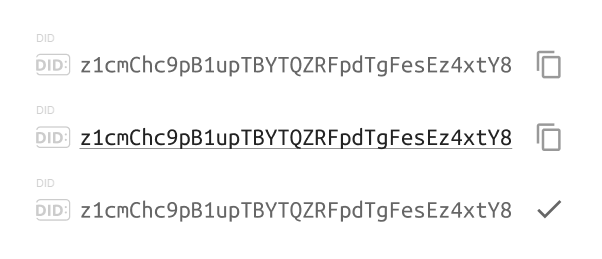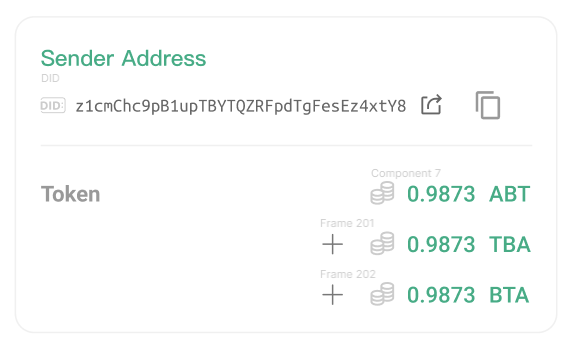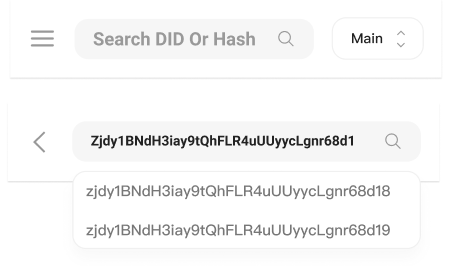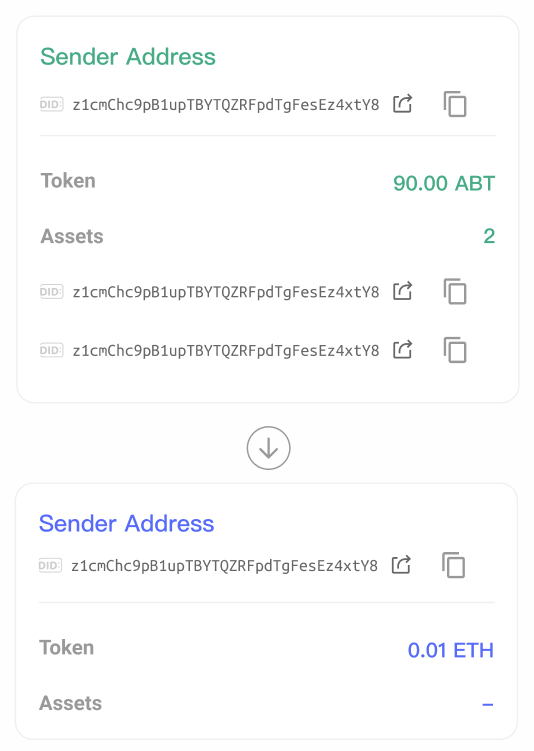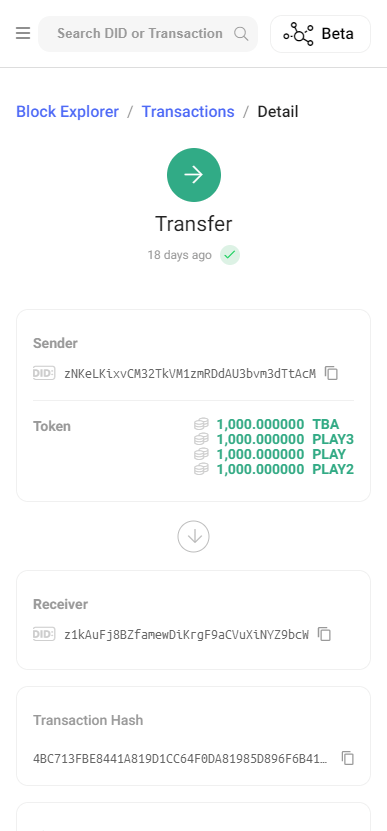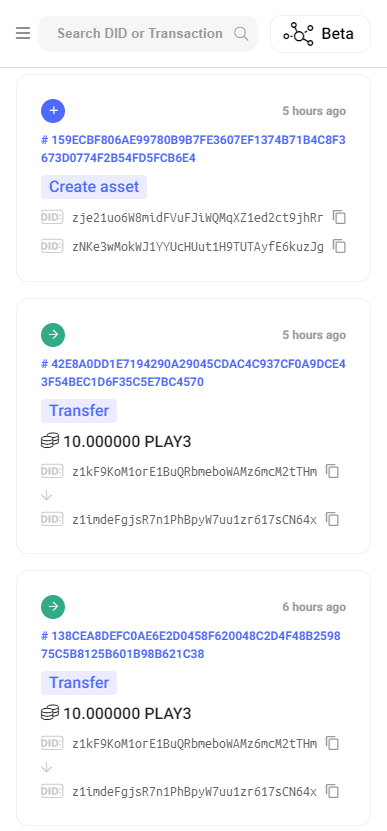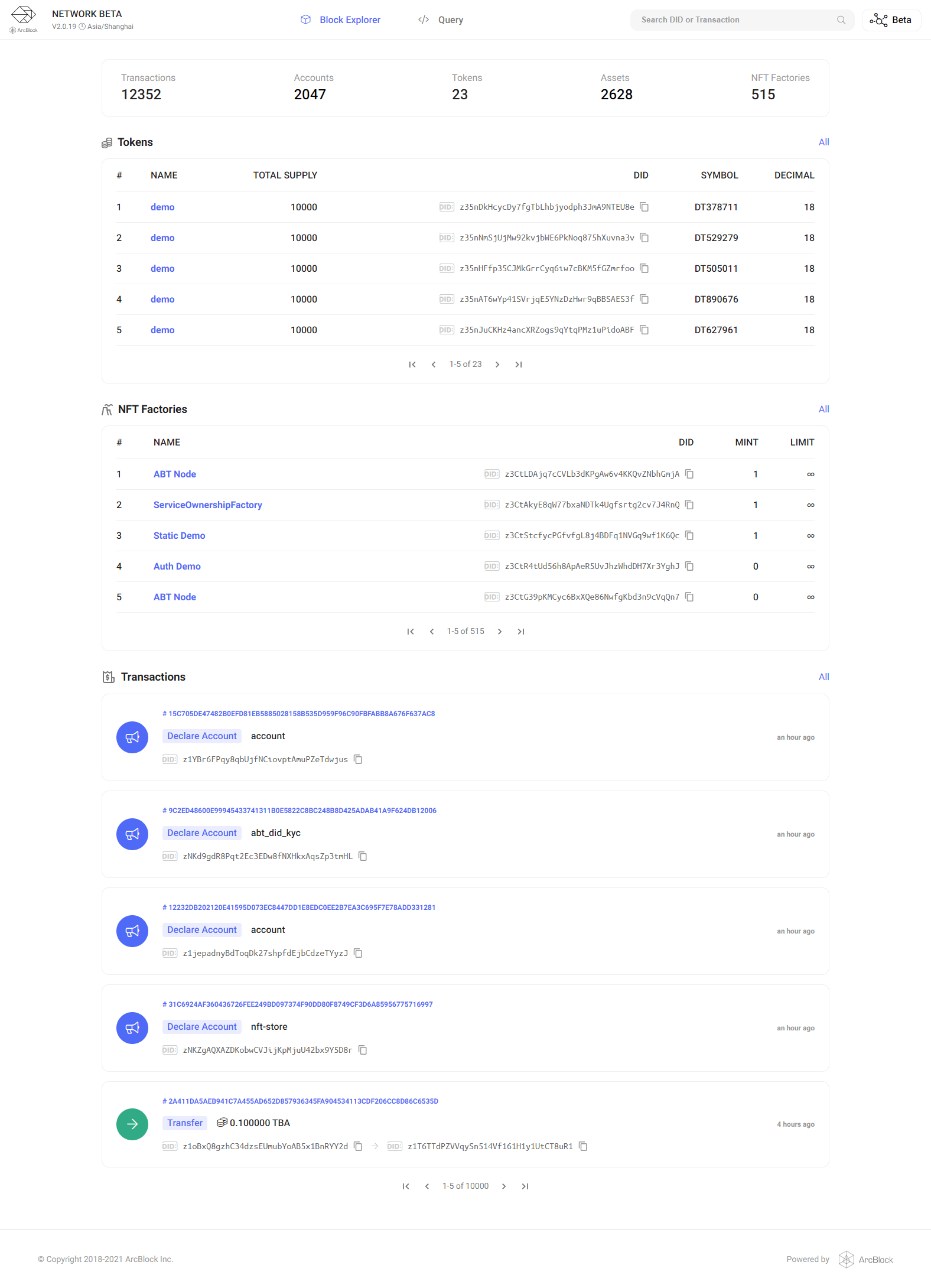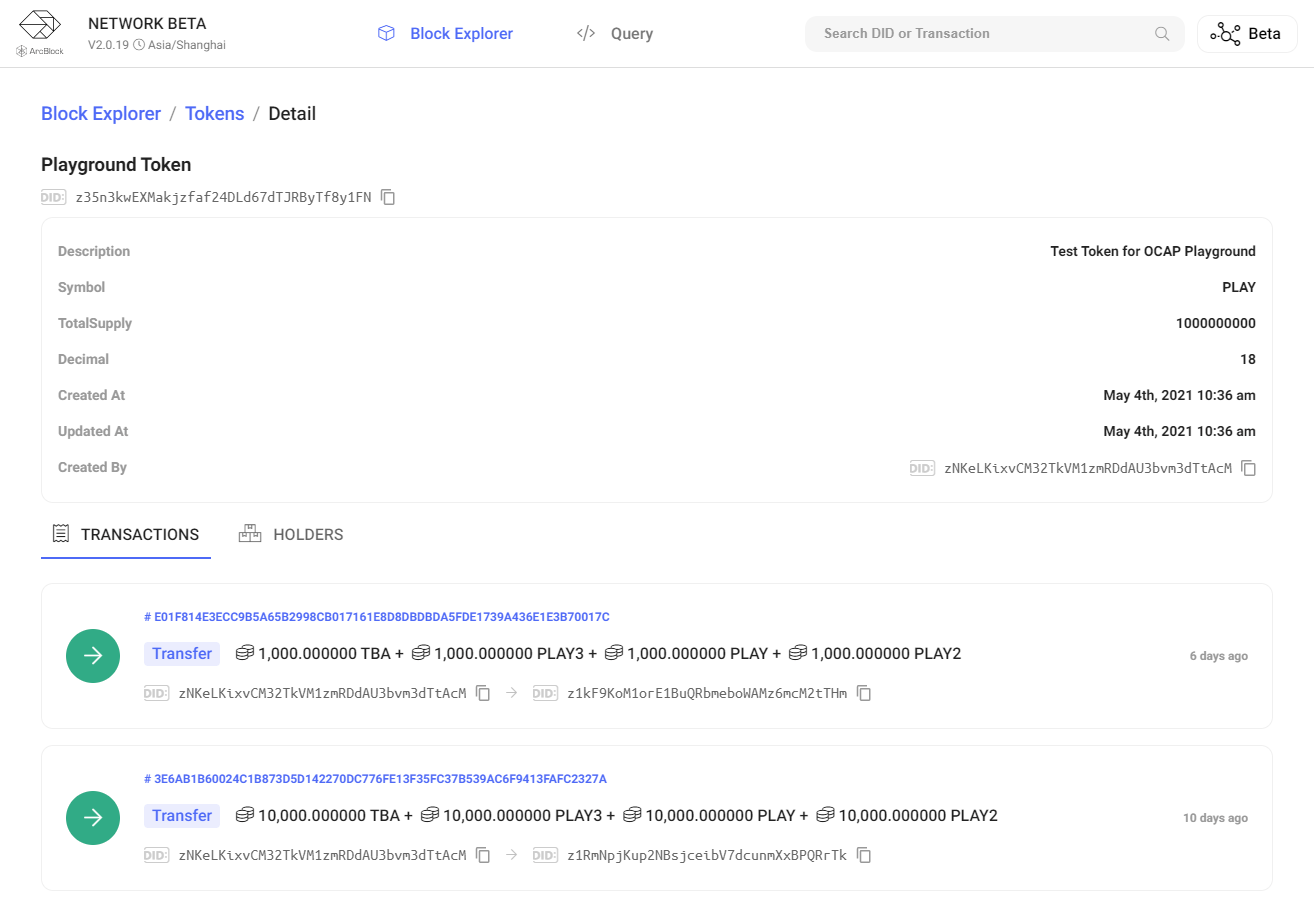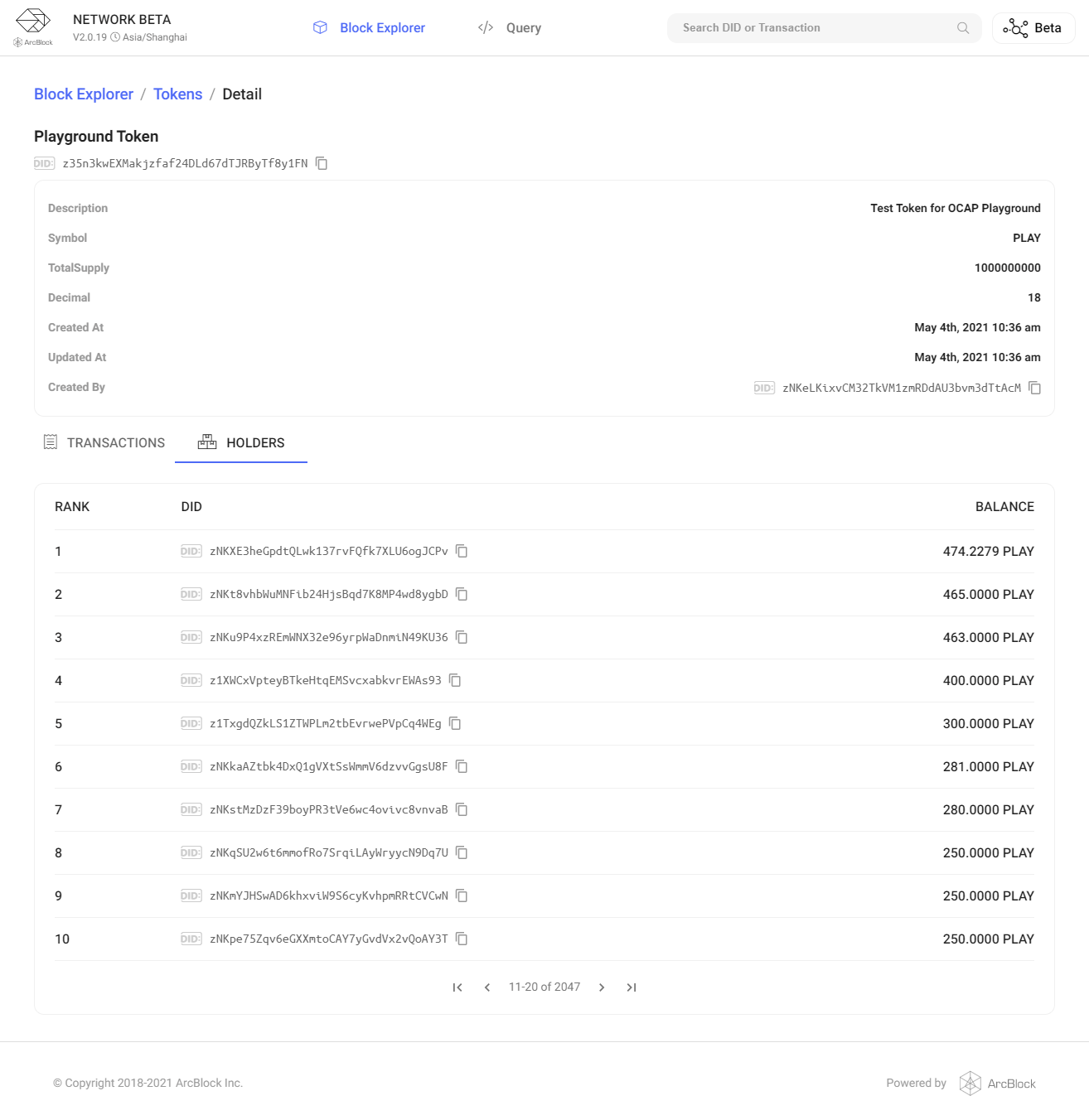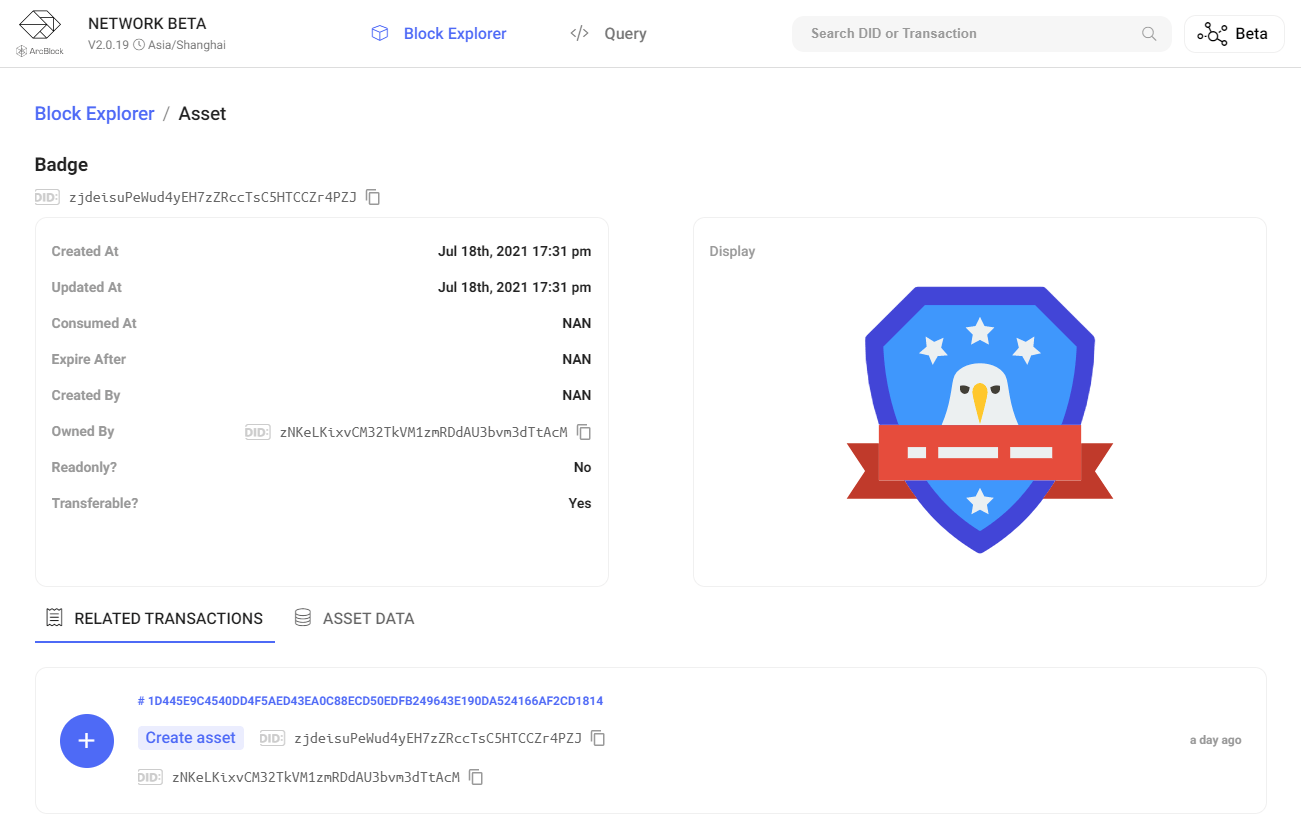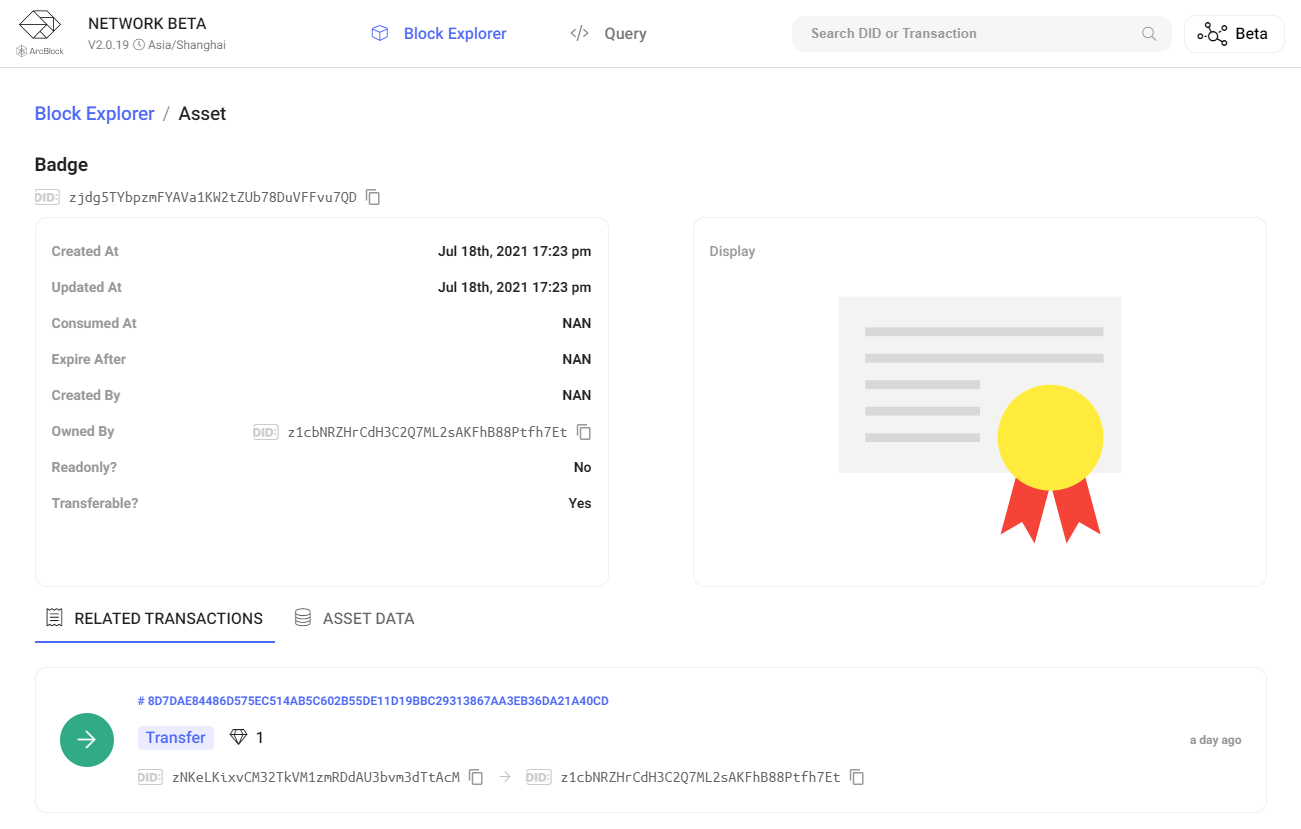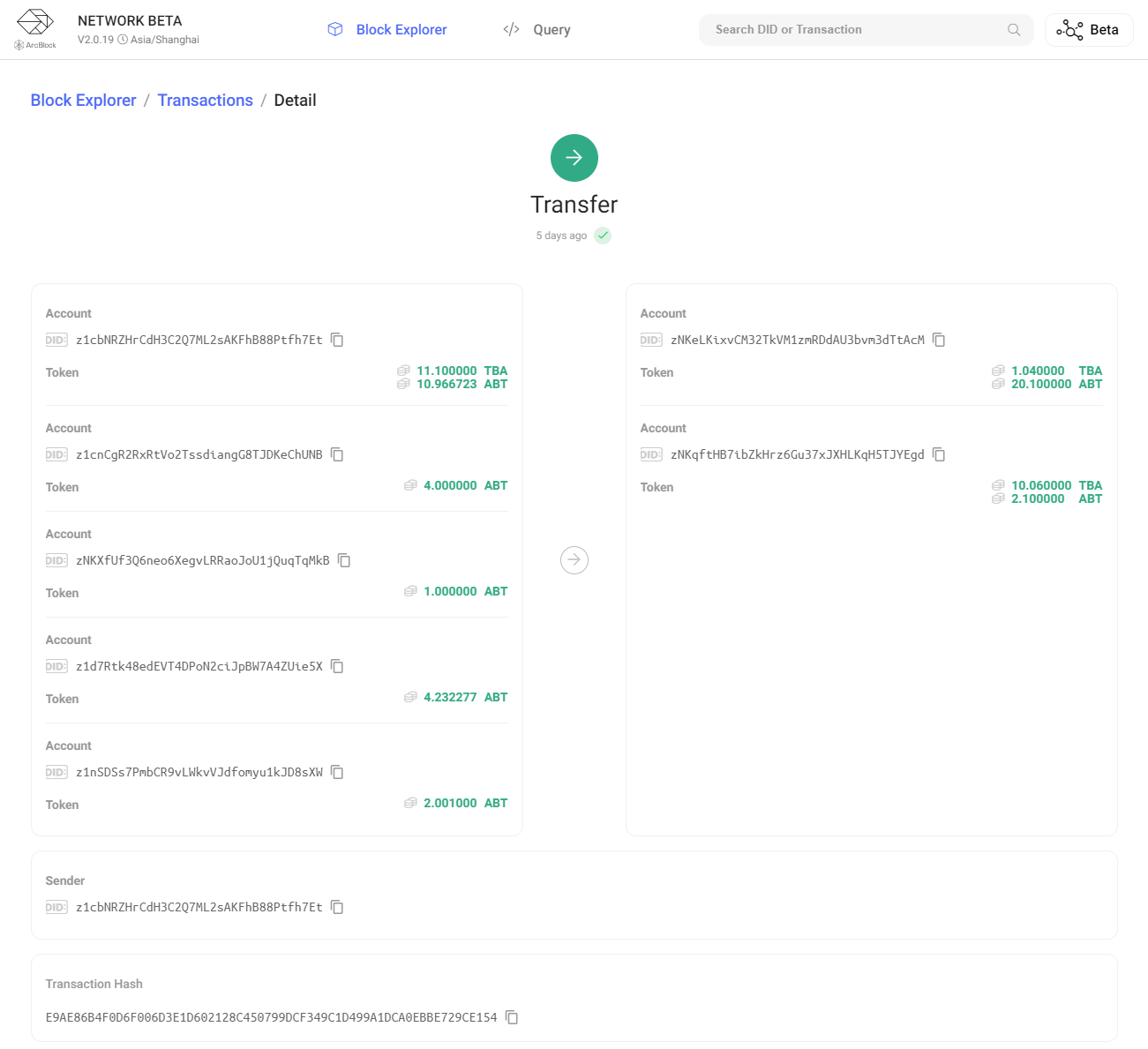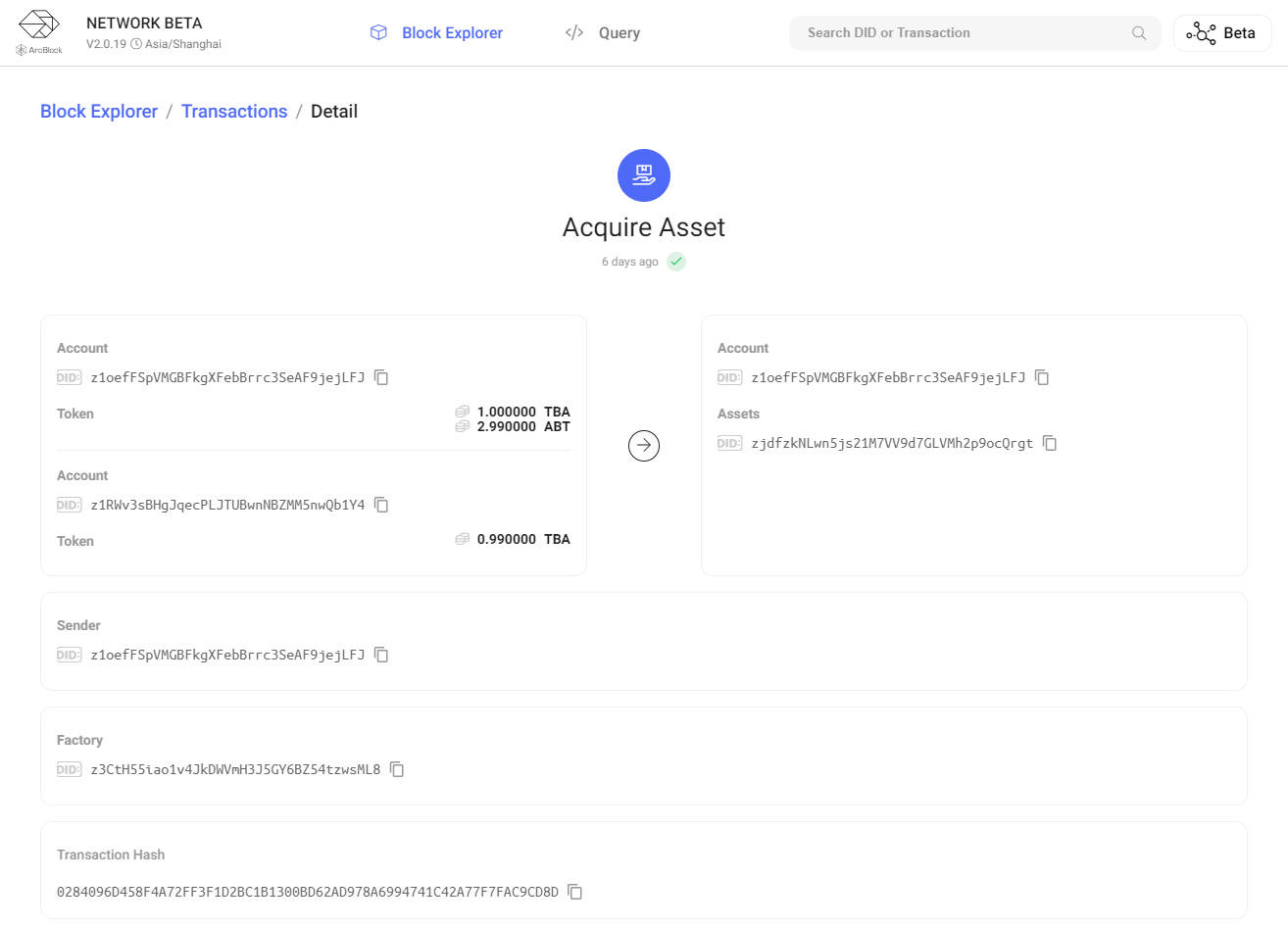Block Explorer released version 2.0
2021-07-20
By Qi Wang (ArcBlock Engineer)
After nearly two months of 20 internal iterations and dozens of product updates, ArcBlock Block Explorer version 2.0 was released today, which is the first external release of ArcBlock's second generation block explorer.
The Block Explorer is a key foundational component of the blockchain, allowing users to view and query data stored on the blockchain network. Block Explorer is a decentralized application independent of the blockchain itself, usually accessible through a web browser. Users can use Block Explorer to view detailed block and transaction data and track activities in the blockchain network in real time.
In addition to many improvements in terms of interface design and usability, the biggest improvement of ArcBlock block explorer is the support of ArcBlock's next generation blockchain engine, thus adding many features of the underlying chain based on the first generation Transaction Protocol, such as support for various tokens, including user definable Fungible Token and None Fungible Token support.
Click here to watch the Block Explorer demo video
Let's dive into what the latest changes are in Block Explorer v2.0.
New product and UI design
The new version of Block Explorer's UI has been optimized with a lot of details, completely replacing the old version's UI and striving to present complex data clearly to users with the simplest and most beautiful interface. Optimization details include:
- DID Address redesign/optimization
- Optimization of transaction data display
- NFT Display display optimization
- Token display redesign/optimization
- Optimization of search function
- etc.
A more mobile-friendly experience
In order to improve the mobile experience of the new Block Explorer, the team discussed and polished various details with the product, UI, and development teams, such as prioritizing information display, proper layout, and interaction with touch devices, and improved them.
A cleaner and clearer homepage
The home page is divided into 4 sections from top to bottom: Data Overview, Token Data List, NFT Factory Data List, and Transaction Flow.
The data overview contains information such as transaction volume, number of accounts, total number of tokens and total number of NFT Factory.
The new version has made trade-offs in the presentation of data on the home page, streamlining redundant information and providing a more logical section design. We will also support visual charts and other presentation methods in subsequent versions, so that the data can be presented more intuitively.
New features: Token and NFT
1. Token
The Token data list shows Fungible Token. Developers can easily create their own Token by using the create_token protocol. Click on the Token name or DID in the Token list to jump to the Token details page. In addition, on the transaction details page of the Token in question, click on the Token to link to the details page of the corresponding Token.
In the Token details page (below), you can see the Token's description, symbol, total number of issues, precision, creation time, and creator DID, etc. Below the basic information, you can see the Token's related transactions and holder accounts, where the list of holder accounts is sorted by the number of Tokens held.
2. NFT support
When developers need to create a large number of similar NFTs (e.g. tickets, purchase vouchers), NFT Factory can greatly simplify the process associated with NFT creation and transactions. With the help of NFT Factory, developers only need to focus on the template for NFT creation and the number of Tokens to be paid.
We provide end-to-end support for NFT, in the wallet, chain, protocols have done a very good support, NFT itself is very flexible, our NFT Display protocol, NFT Endpoint protocol is not available on the market NFT, related content will be introduced in a separate article. The new version of Block Explorer in the NFT display has also made some optimizations: !
Click on the Factory name or DID in the NFT Factory list to jump to the NFT Factory details page. In addition, in the NFT Details page, you can easily link to the details page of the corresponding NFT Factory.
In the NFT Factory details (below) you can see the Factory description, production limits, the number of NFTs produced, the creation time, the creator DID and the number of Tokens required to create an NFT and other basic information, below the basic information you can see the transactions related to the NFT Factory, the list of NFTs produced, Hooks, Tokens and meta information about the NFT Factory.
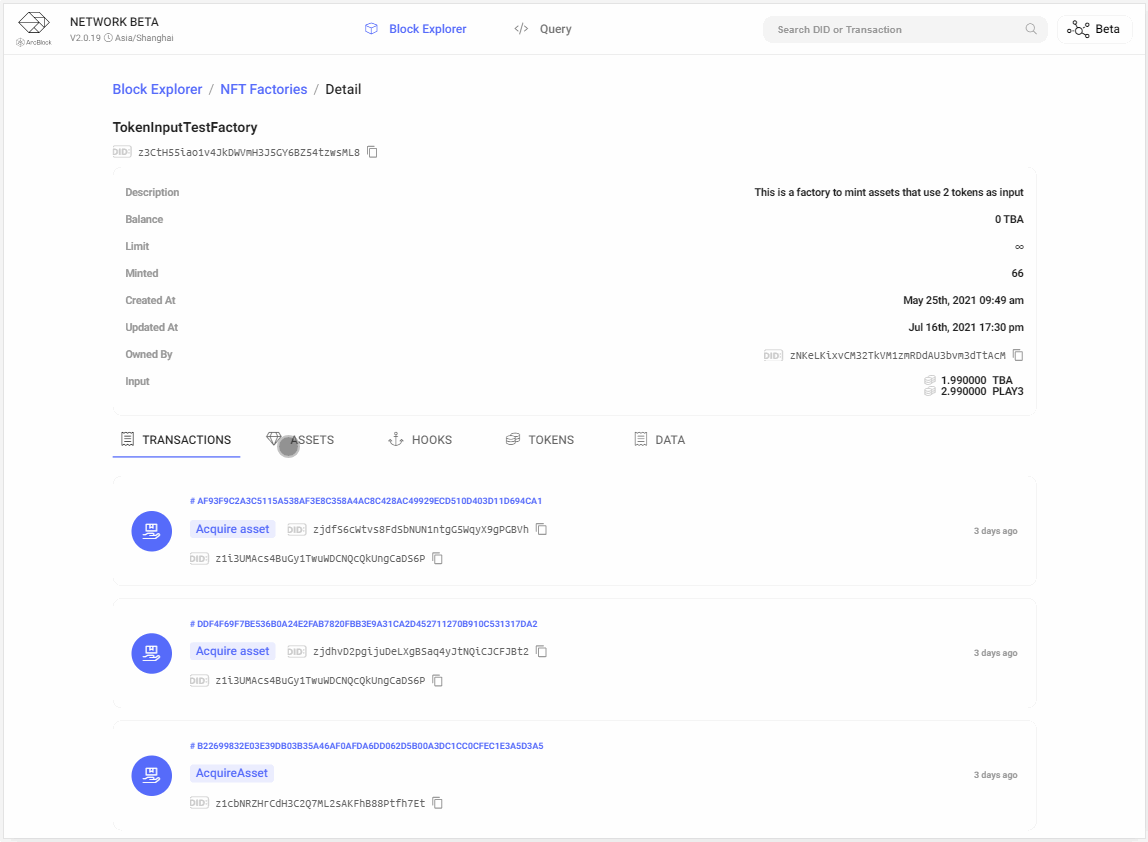
3. Support for MIOTX presentation
To support more flexible payment scenarios, the new asset chain adds support for Multiple Input Output Transactions, where a single transaction can have multiple inputs (outgoing funds from multiple accounts) or multiple outputs (remittances to multiple accounts). Based on this capability, it is easy to realize the following scenarios: bulk transfer, change pooling, sending red packets, etc.
The new version of Block Explorer is perfect for presenting more complex transaction scenarios, such as
- Multiple account payments, single account receipts
- Multiple account payments, multiple account receipts
- Single account payments, multiple account receipts
For transaction types such as Transfer V3 and Acquire Asset V3, the new version of Block Explorer presents the transaction details in a reasonable and clear manner.
Summary
The product team, UI and development team of ArcBlock have been working closely together to think about and polish the presentation of various types of information, and finally released version 2.0.
Of course, the release of the new version of Block Explorer is just the beginning, Block Explorer has a long way to go in the future, and the pace of optimization and improvement will not stop. We will pay attention to every user's feedback and believe that with the help of our users, ArcBlock Block Explorer will get better and better.