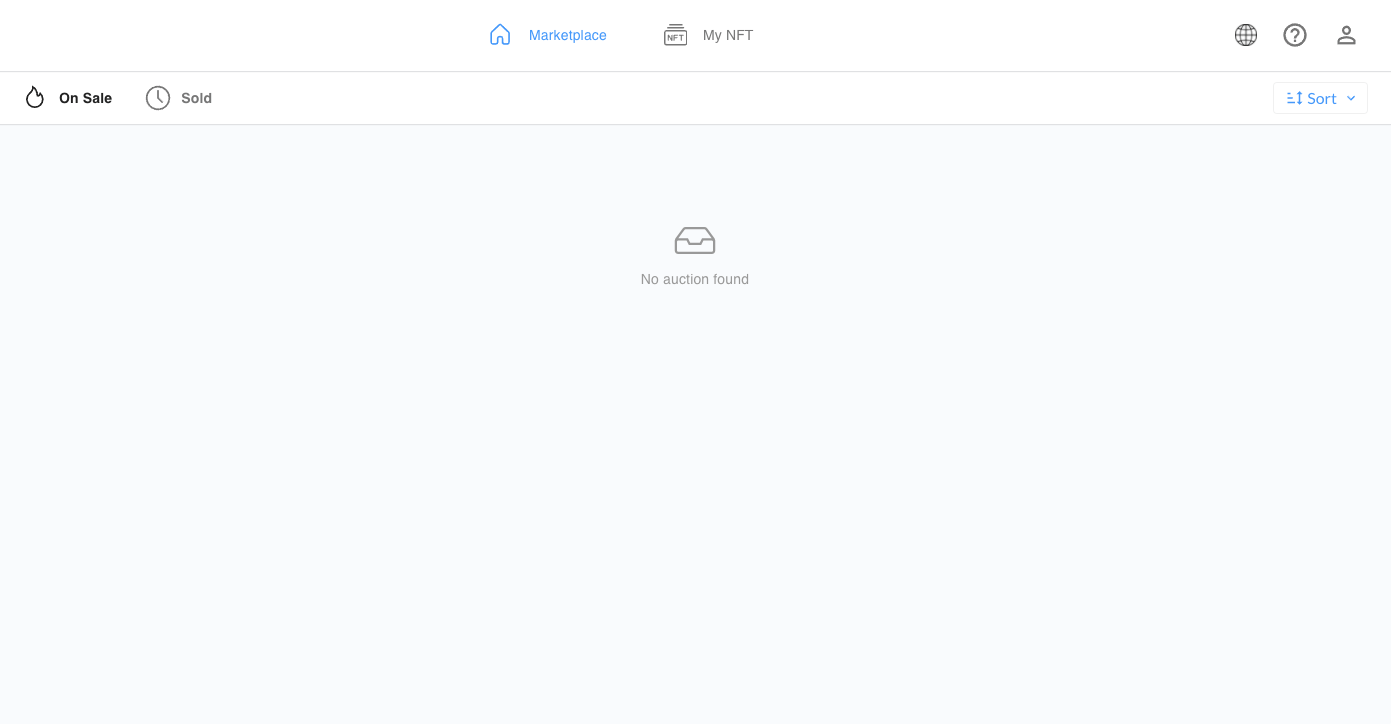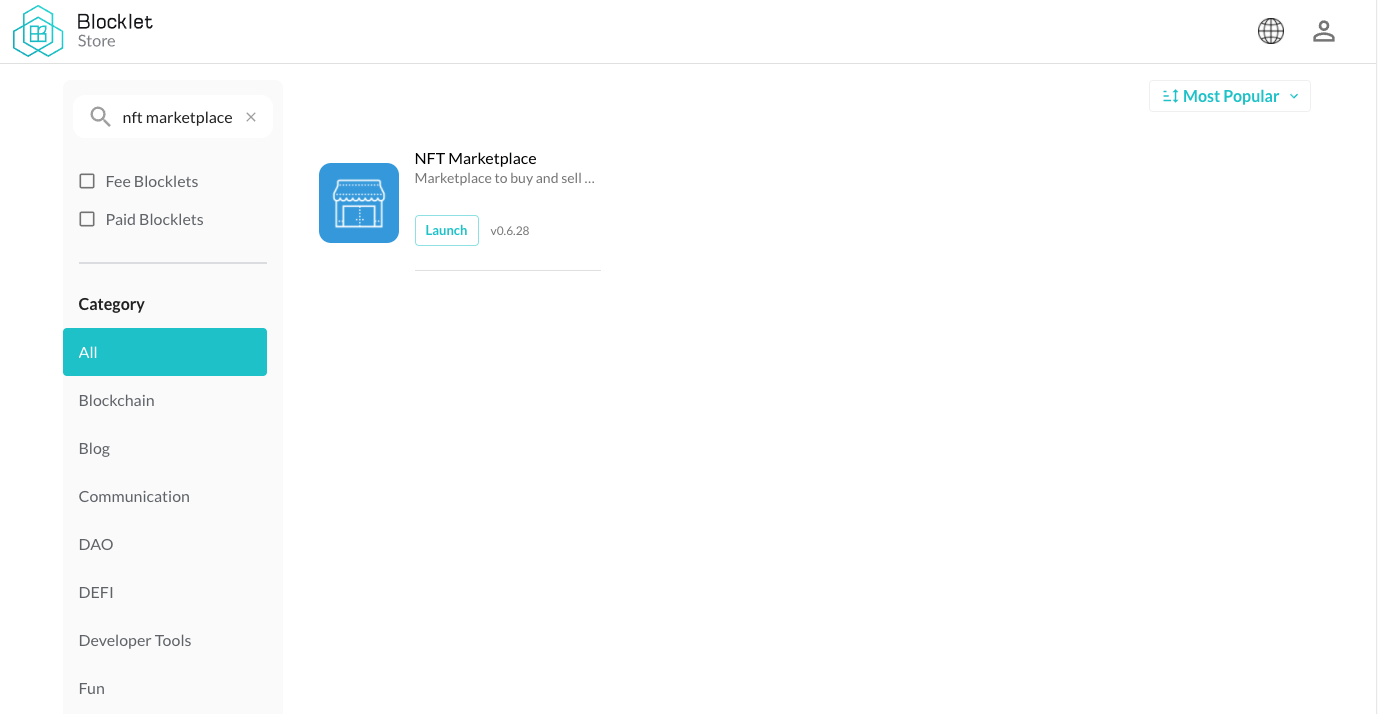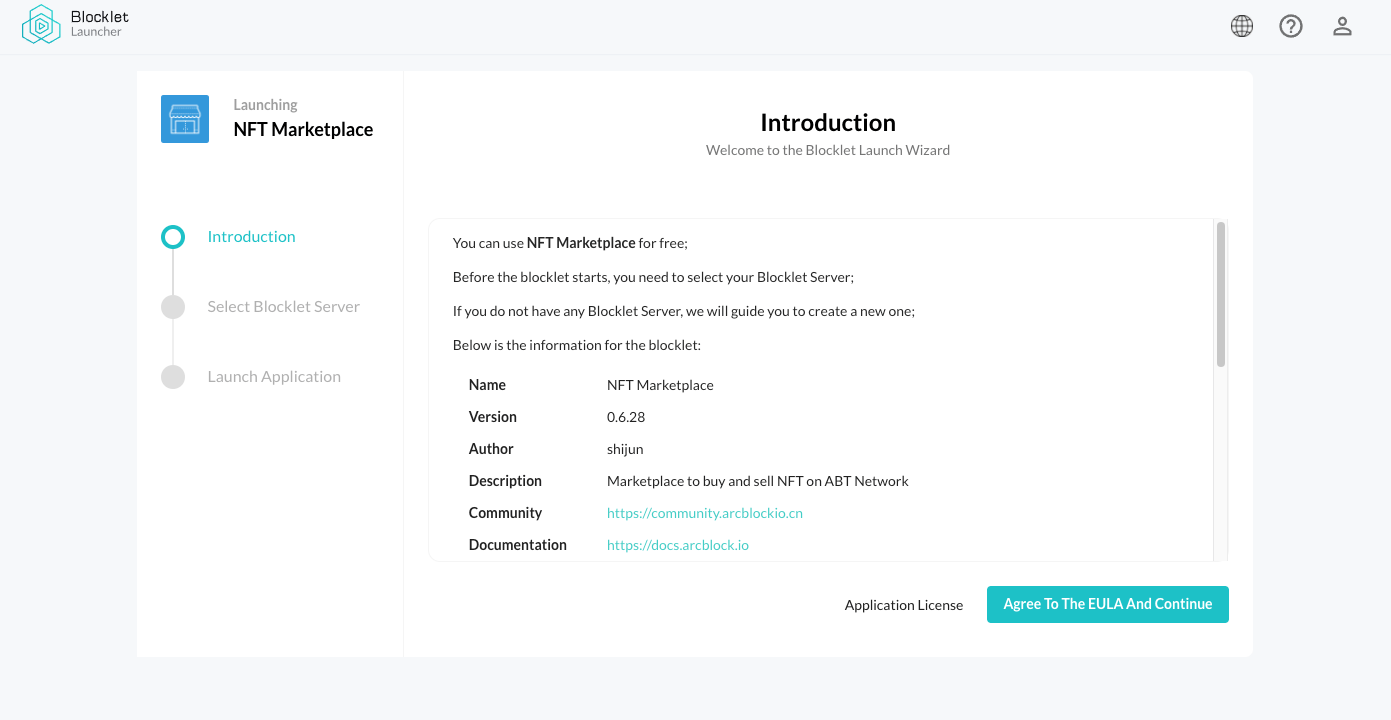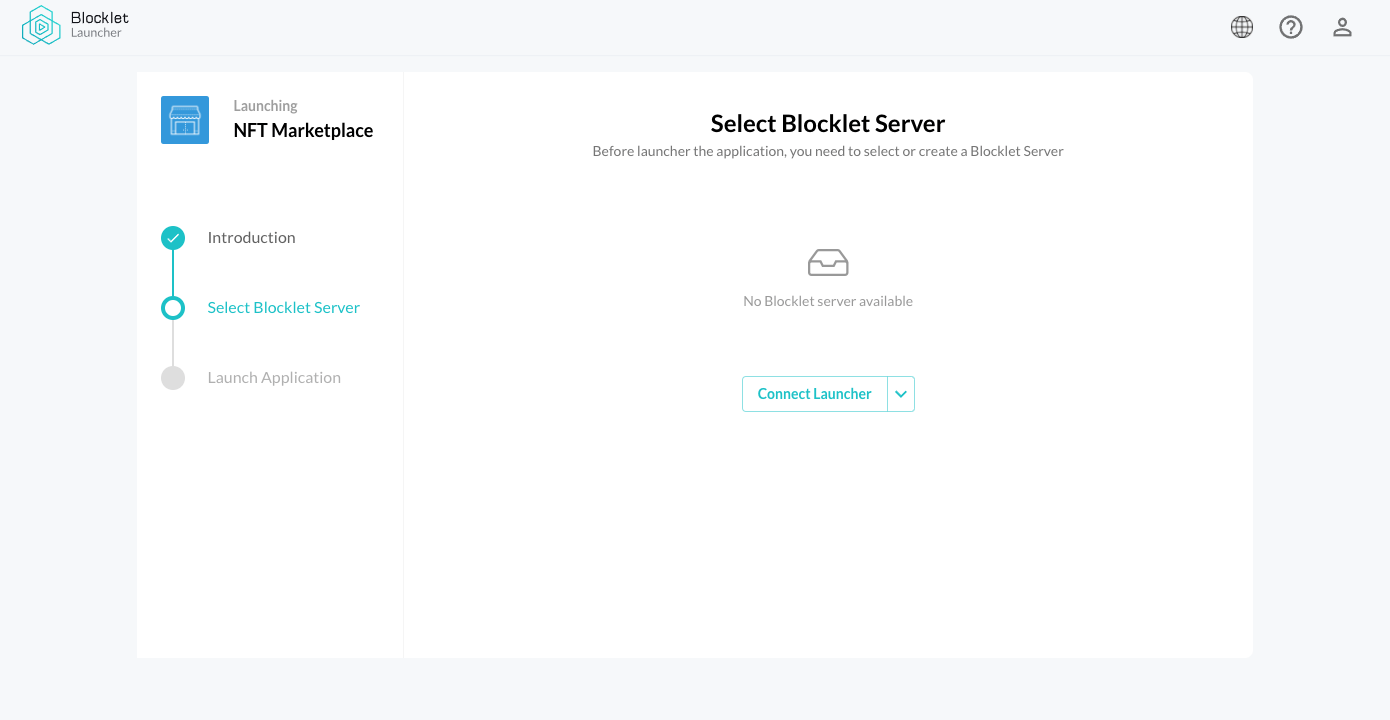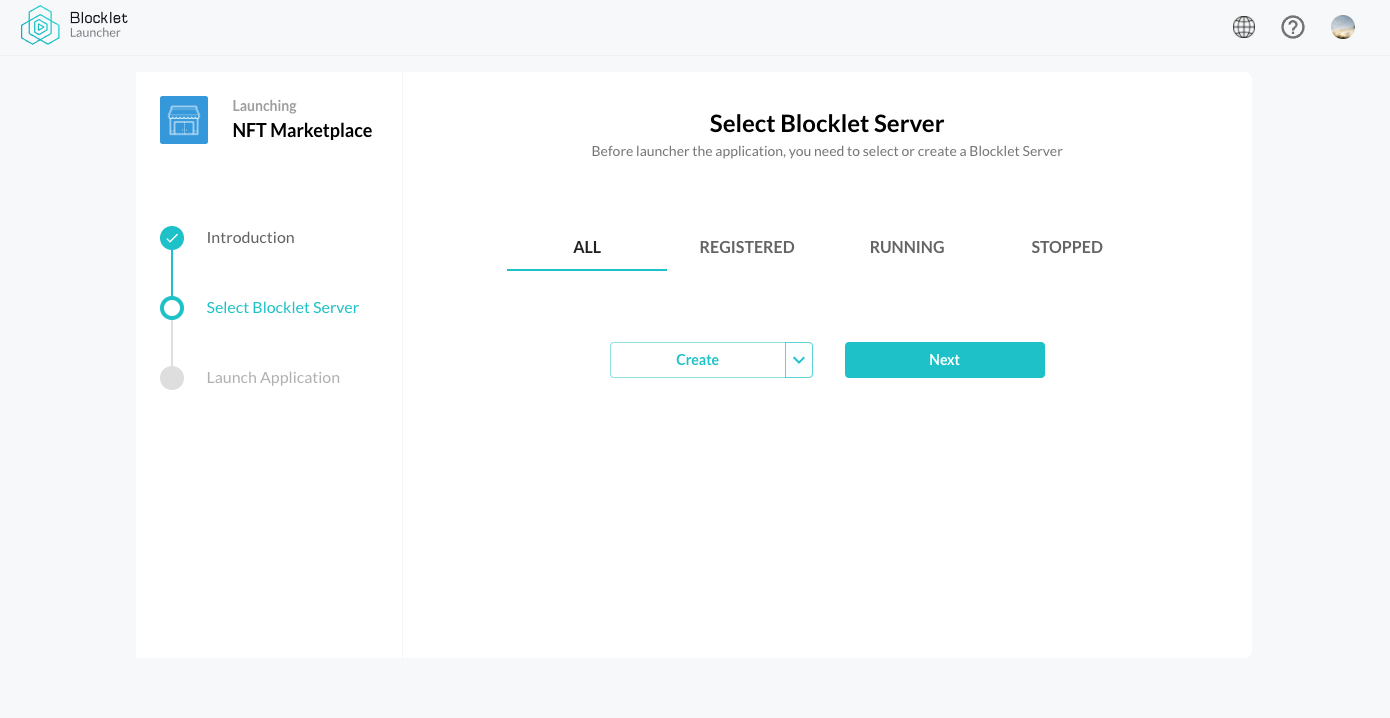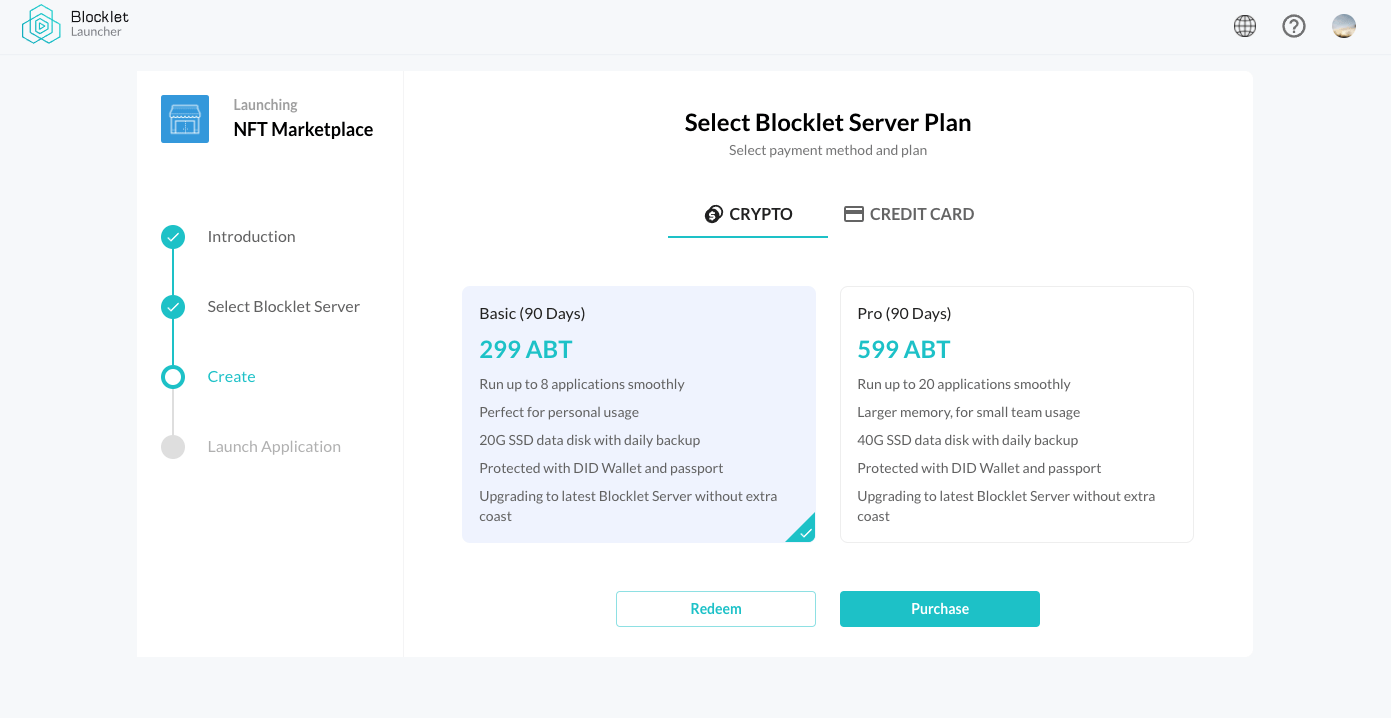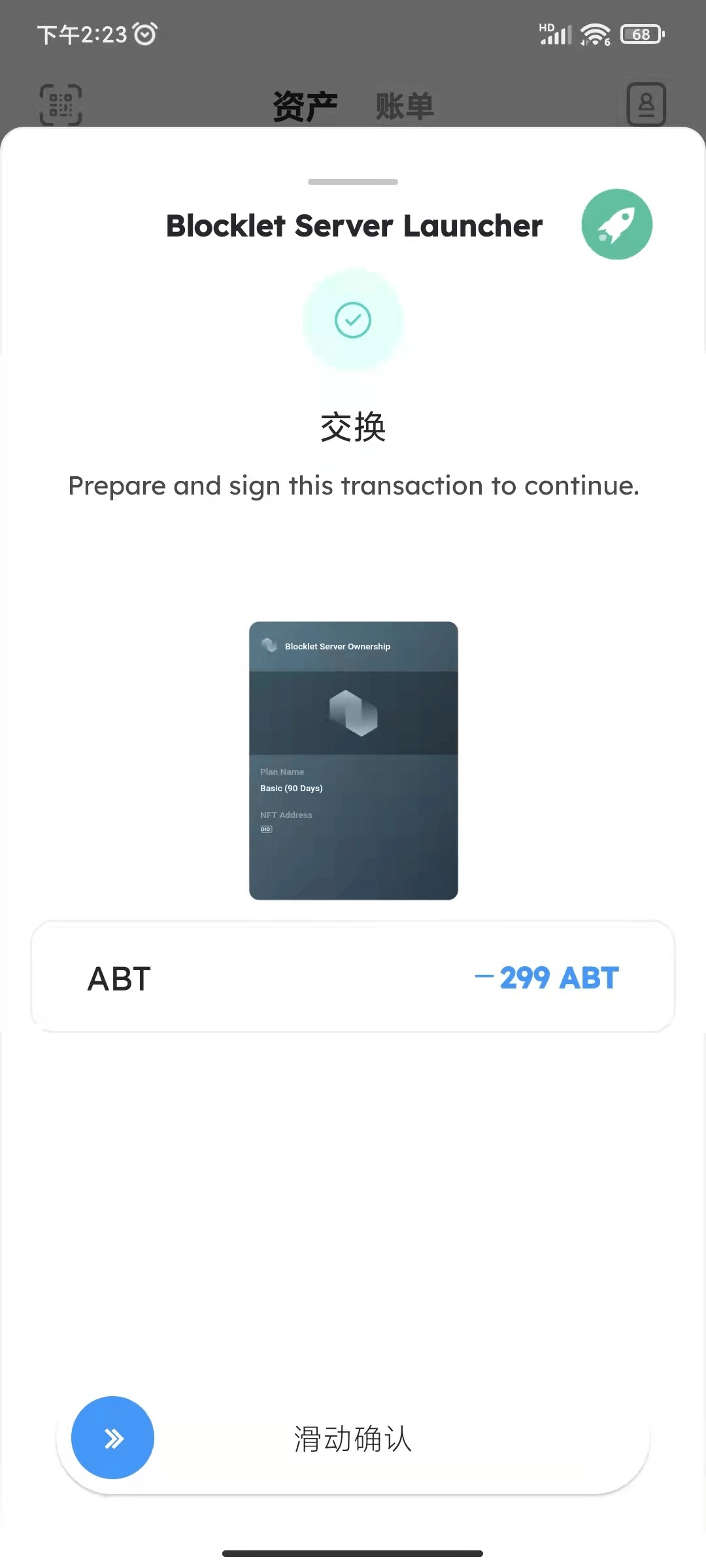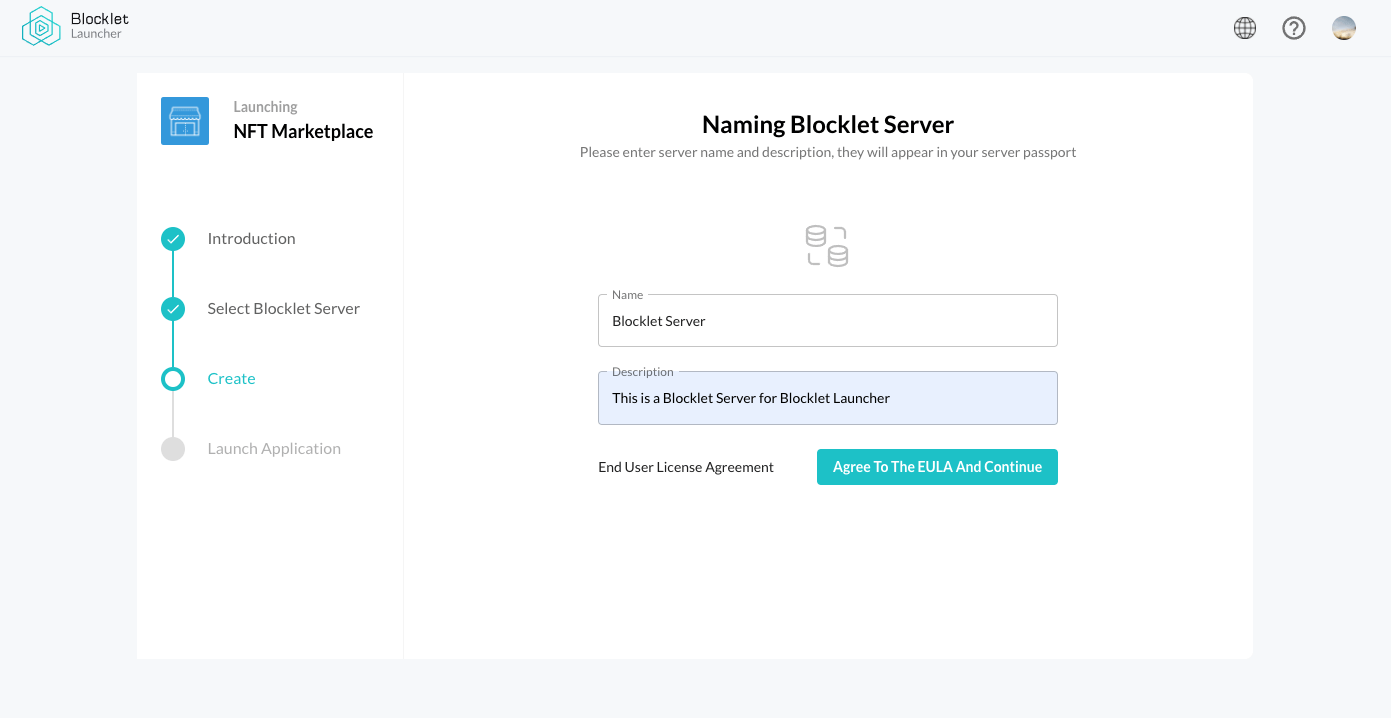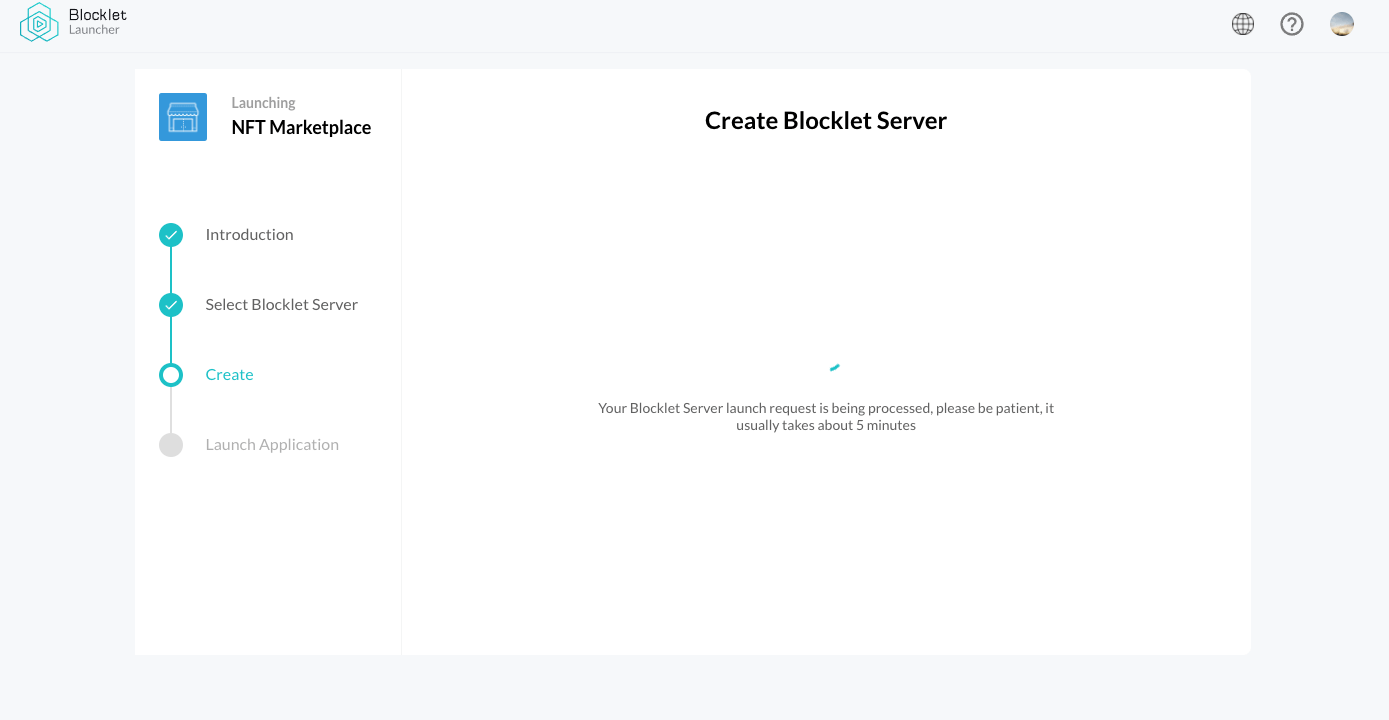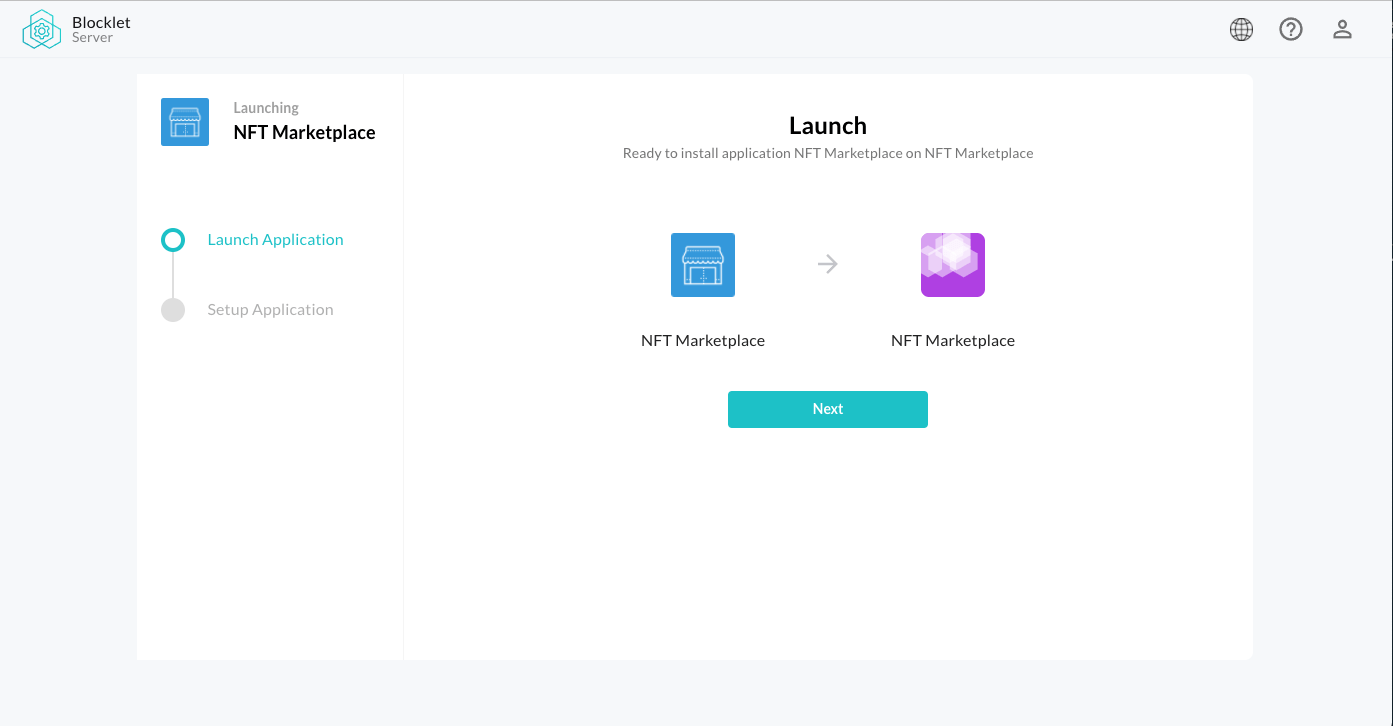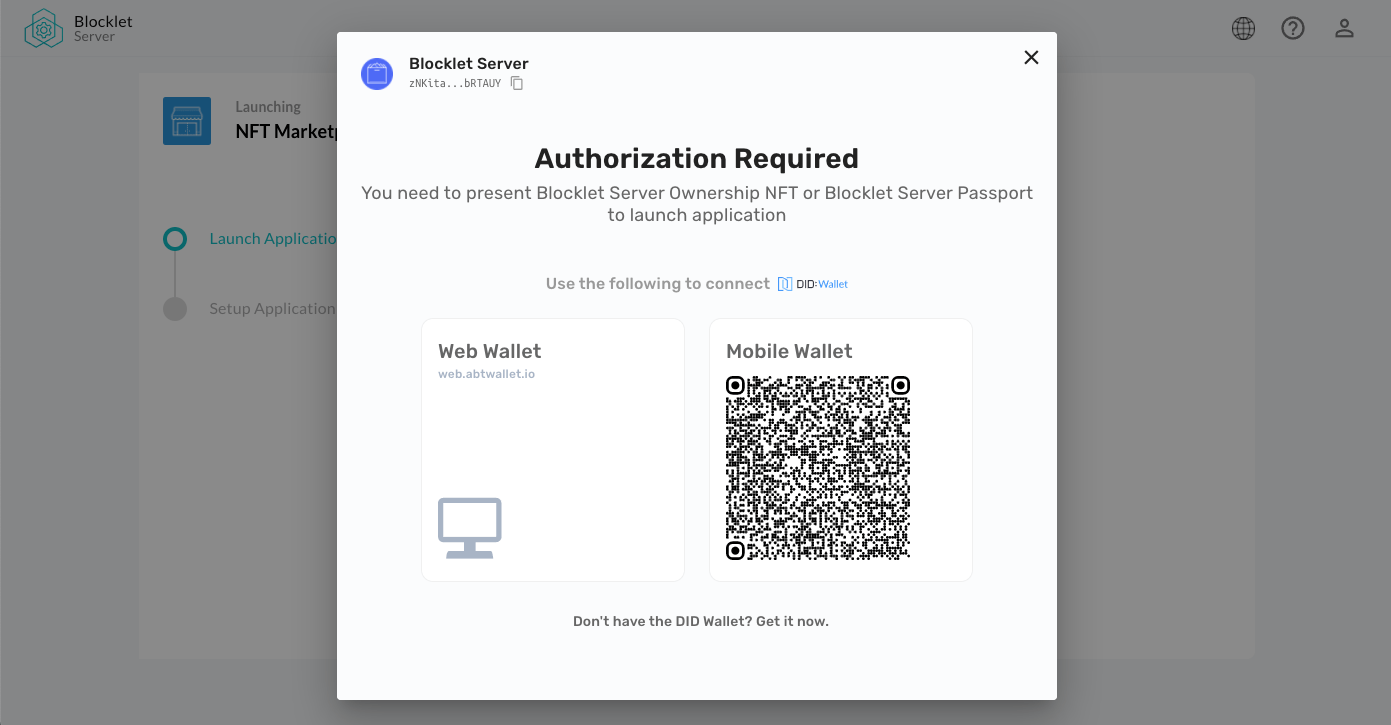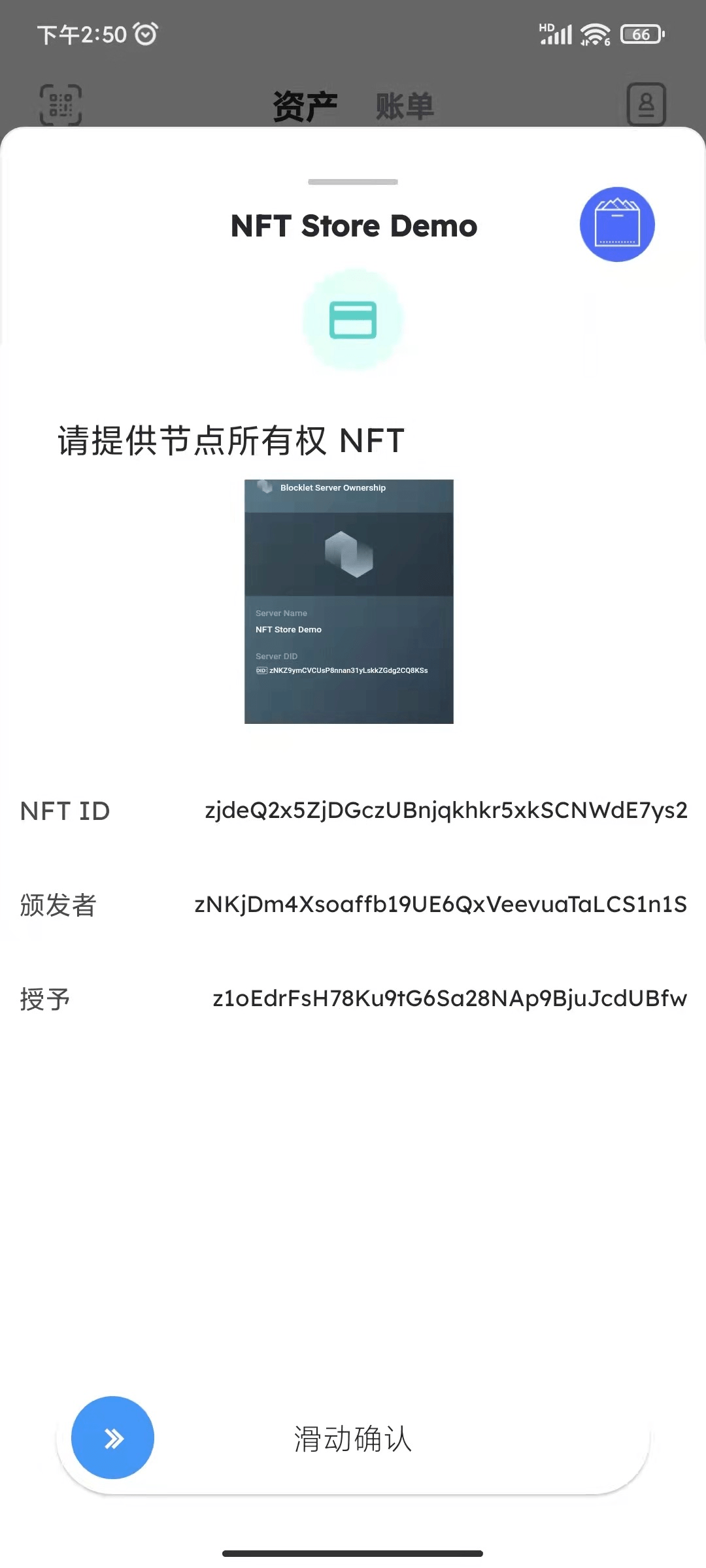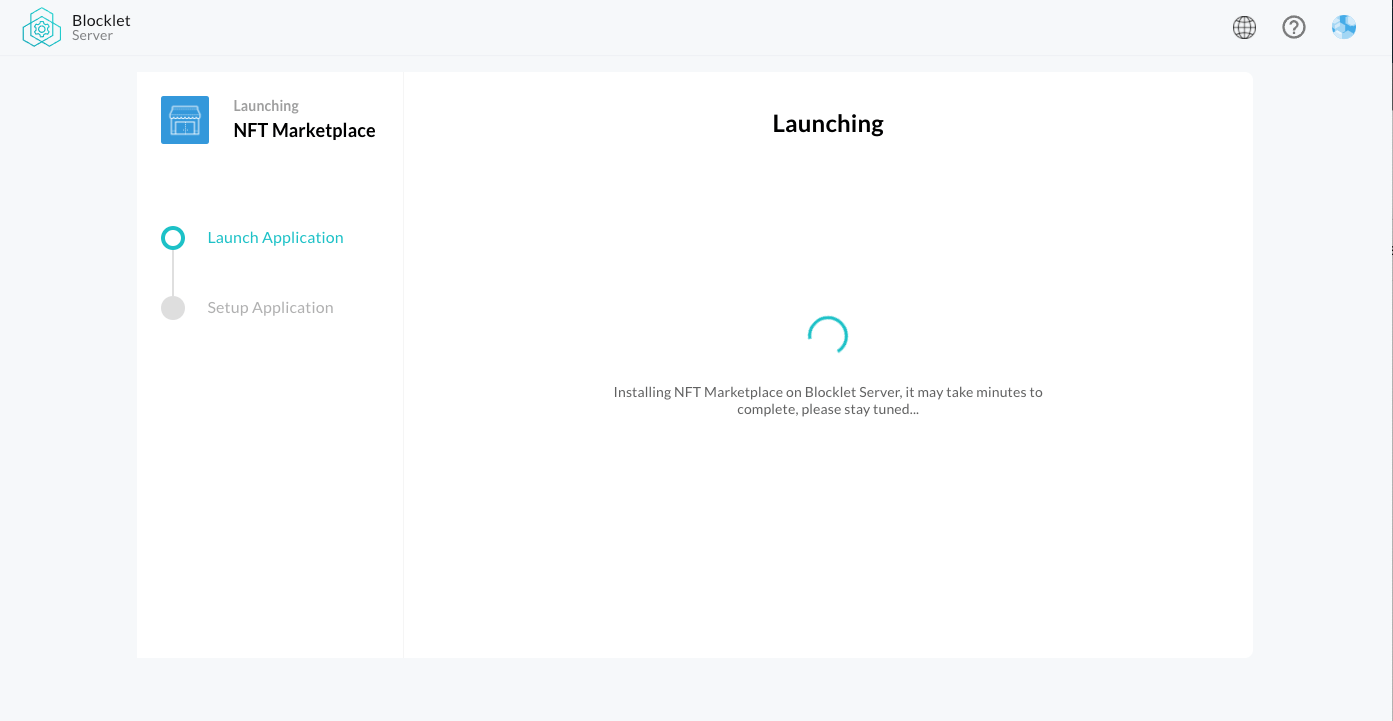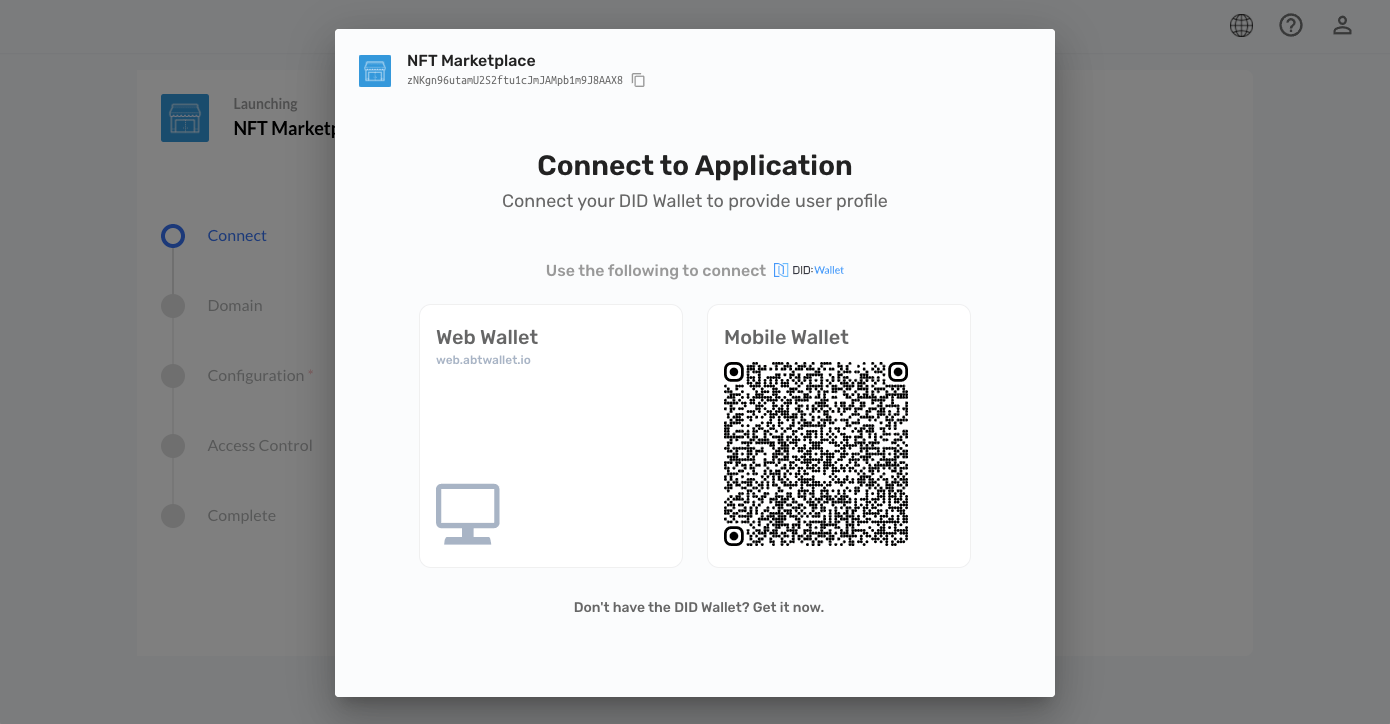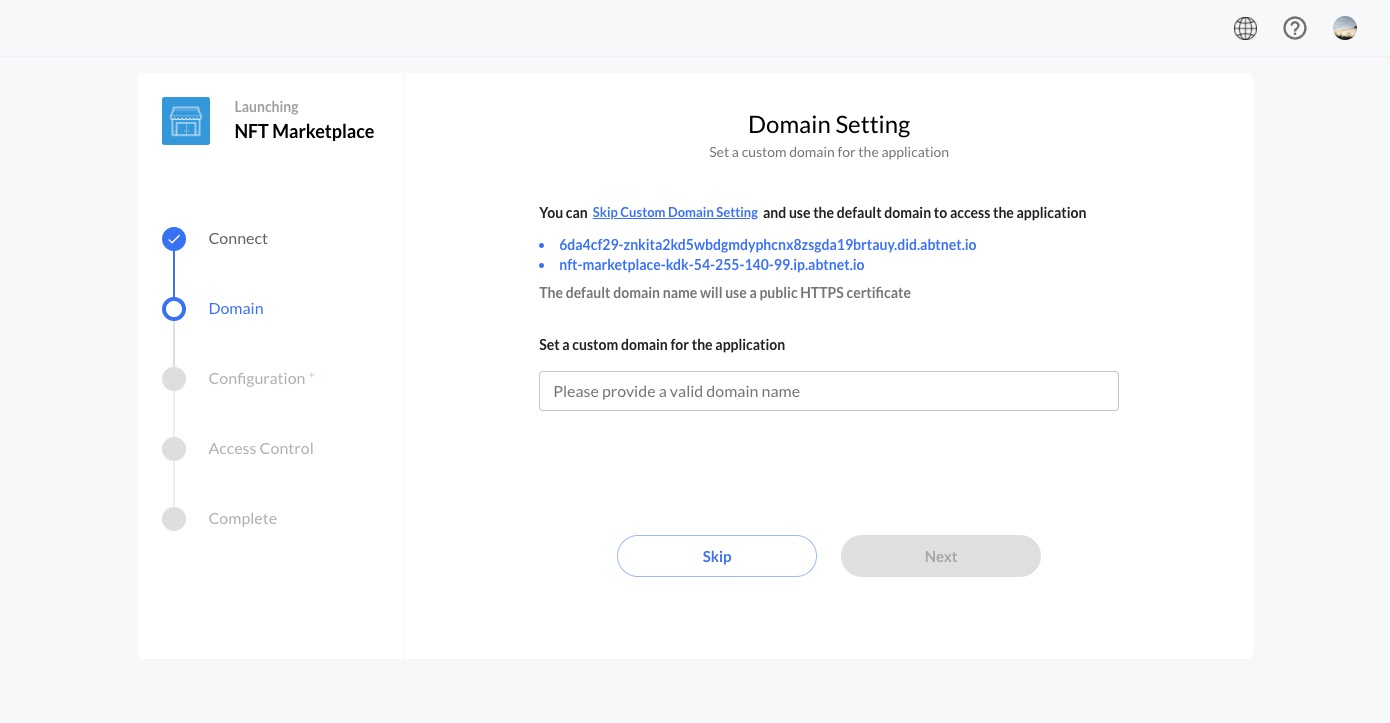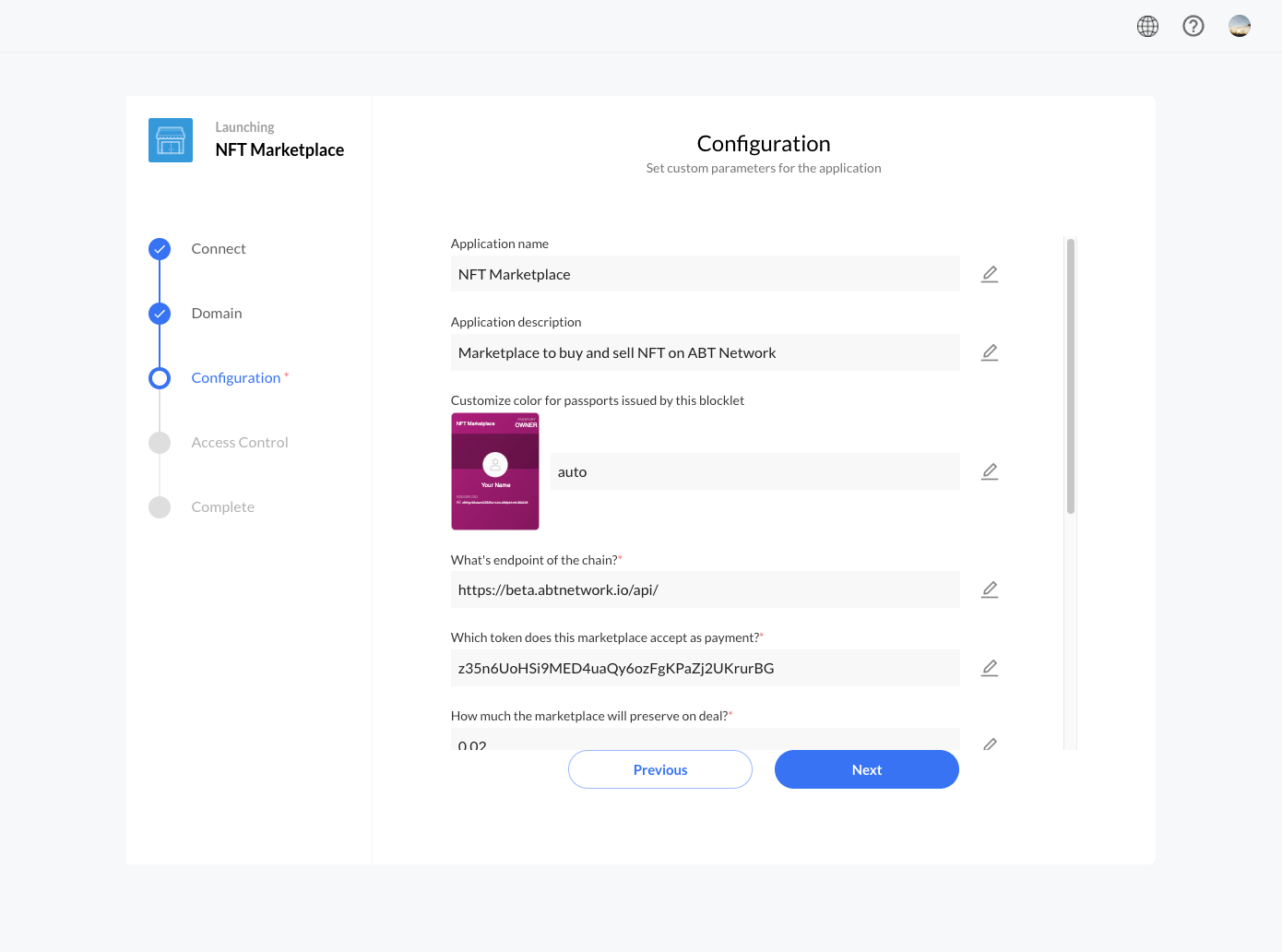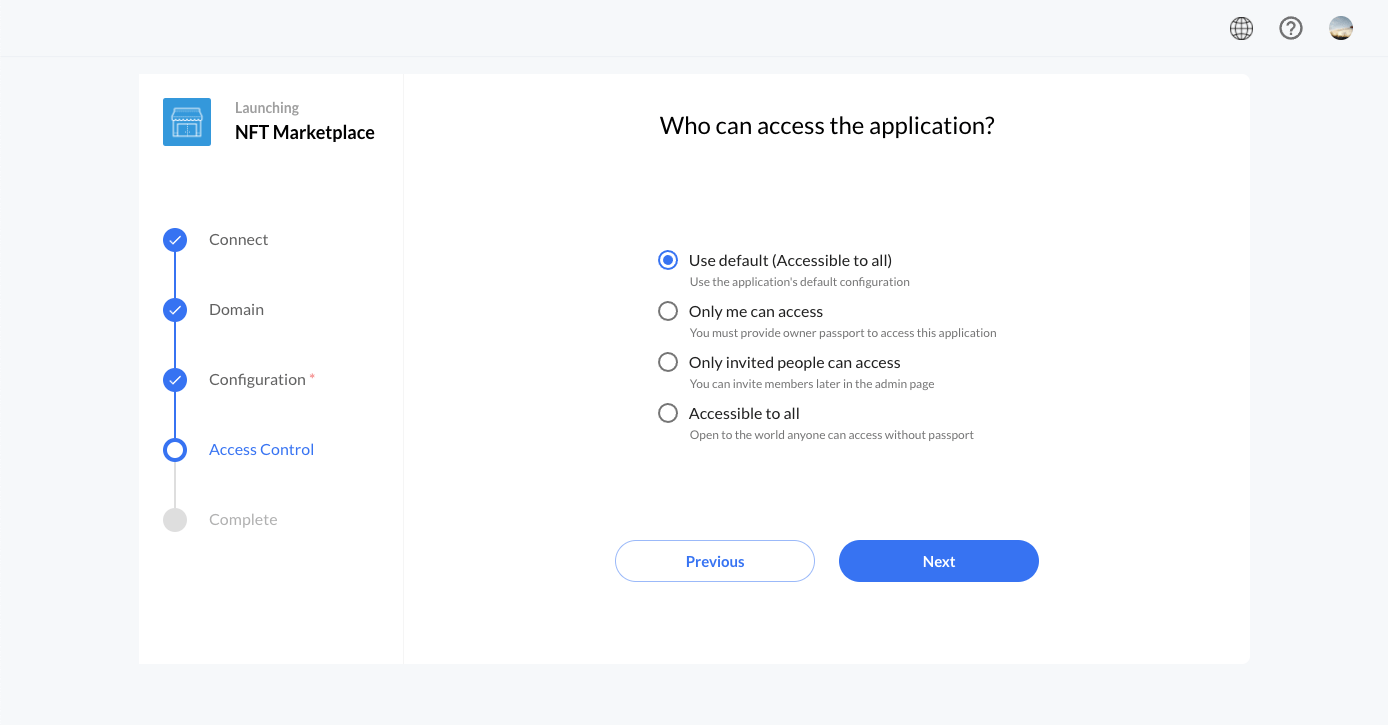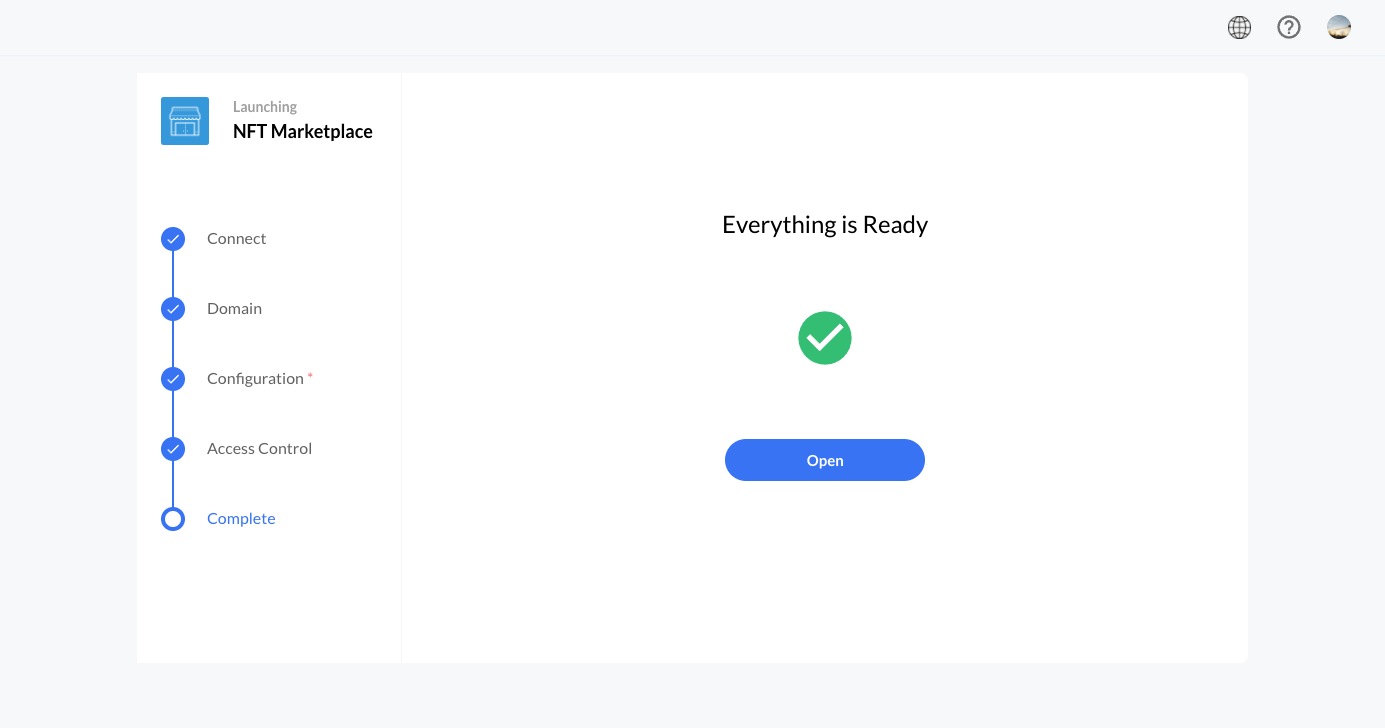Blocklet Launcher Released
2022-04-07
Author Zhenqiang Zhang(ArcBlock Engineer)
Blocklet Launcher officially released!https://install.arcblock.io
By combining the capabilities of Blocklet Server and Blocklet, Blocklet Launcher achieves the goal of allowing users to run an application at a very low cost of use. This process helps users eliminate the need to purchase servers, configure servers, deploy applications and other efforts that require professional skills, lowering the threshold for deploying a decentralized application.
With more blocklets published to the Blocklet Store, users will find it much easier to deploy the blocklet they need, such as running an online game, creating an NFT marketplace, etc., through a rich set of Blocklets.
Features
Blocklet Launcher provides the necessary functionality to meet the needs of deploying an application, mainly including:
- Purchase a Blocklet Server instance using ABT or credit card
- Manage Blocklet Server instances through NFT
- Install Blocklet to the specified Blocklet Server instance
This article will demonstrate the capabilities of Blocklet Launcher by running an NFT marketplace.
Deploy NFT Marketplace from scratch
NFT Marketplace is a website where you can publish NFTs and bid on NFTs. We will deploy an NFT marketplace from scratch based on the NFT Marketplace Blocklet to show how to deploy a blocklet through the Blocklet Launcher.
The final NFT Marketplace results are shown in the following figure:
Requirements
- DID Wallet: https://www.abtwallet.io/
- ABT or a credit card that can pay in US dollars
Related Concepts
- Blocklet Server: A container for decentralized applications, providing standard runtime environment, management and other functions for various applications.
- Blocklet: Software that can be installed and run in Blocklet Server and solve some kind of real business problem, which can be a small game or a small tool.
- Blocklet Store: A decentralized Blocklet store where users can use Blocklet Server to connect to any Store to find, buy, and launch Blocklets.
1. Select NFT Marketplace Blocklet in the Blocklet Store
1.1 First we go to the https://store.blocklet.dev website, search for "NFT Marketplace" Blocklet, and then click the "Launch" button to enter the Blocklet Launcher page.
2. Select/Purchase Blocklet Server
The NFT Marketplace Blocklet needs to be deployed on a Blocklet Server, so here we need to create a Blocklet Server.
If you have created a Blocklet Server before, you can select an existing Blocklet Server here.
2.1 Agree to NFT Marketplace Agreement
On this page, you need to read the Blocklet agreement carefully, if there are no problems, click "Agree To The EULA And Continue" to go to the next step.
2.2 Connected Launcher (Optional)
Click on the "Connect Launcher" button to connect to the Launcher using the DID Wallet.
If you have already connected before, this step can be omitted.
2.3 Launch Blocklet Server (Optional)
Because we have not purchased a Blocklet Server before, there is no an available Blocklet Server here. Click the "Create" button to go to the Buy Blocklet Server page.
2.4 Buy Blocklet Server NFT
In this step, we need to purchase a Blocklet Server NFT, with which we will later start a Blocklet Server. This page lists the available Blocklet Server NFT types, we select an appropriate type, and then select the payment method to complete the purchase.
ABT and credit card (USD) payments are now supported, in this case using ABT payment.
2.5 Launch Blocklet Server
After purchasing Blocklet Server NFT, the page will jump to the "Naming Blocklet Server" page, fill in the basic information of the Blocklet Server on this page, read the user agreement of the Blocklet Server, then click the "Agree To The EULA And Continue" button, and wait for the Blocklet Server launching to complete.
2.6 Wait for Blocklet Server launched successfully
The launch process takes about 3-5 minutes.
3. Install and launch NFT Marketplace on Blocklet Server
After the Blocklet Server is started, the page will automatically jump to the Blocklet installation page of the Blocklet Server that was just started, where we will complete the Blocklet installation.
3.1 Confirm application information
Here you need to confirm the application information again, click the "Next" button:
3.2 Authorized Installation
Before installing the NFT Marketplace to the Blocklet Server, you need to verify the Blocklet Server NFT for the Blocklet Server:
3.3 Wait for NFT Marketplace installation to complete
4. Stepup the NFT Market
After the application is installed, the page will automatically jump to the Blocklet Setup page. In the setup page, we need to do some necessary configurations for the application, such as domain name, permissions, etc.
4.1 Authorization
Here you need to verify the NFT of the Blocklet Server where the NFT marketplace is located.
4.2 Domain name settings
After the application is installed, Blocklet Server will automatically assign two addresses to the application: an IP Echo address and a DID Domain address, and you can also input a custom domain name.
!! If you choose a custom domain name, make sure the domain name has resolved to the server address where the Blocklet Server is located.
This demo selects to use the automatically assigned addres,
4.3 Setup basic information for the NFT marketplace
After configuring the domain name, we can custom the name of the application, description information, the theme color of the pass to be issued by the NFT marketplace and other information in the "Settings" page.
Fields with
*are required.
In addition, the necessary conditions to start the NFT market must be set here: an available chain.
4.4 Permission settings
NFT Marketplace is an application for general users, so here select "Accessible to all". Then click "Next" and wait for the application to be ready.
4.5 Complete
Once the application is launched, click the "Open" button to open the NFT Marketplace.
What the NFT market will look like when it starts:
Of course, this is empty right now and no user has posted NFT yet.
5. Summary
We have just purchased and launched an application for auctioning NFT using ABT through Blocklet Launcher. Blocklet Store also provides other Blocklets, so you can choose the blocklet you want to launch according to your actual needs.
Fee-based Blocklet Launcher Application
In order for developers to get a financial return from developing and maintaining Blocklets, some Blocklets are not free. There is not much difference between launching an application based on a paid Blocklet and a free one, the only difference is that the Blocklet needs to be purchased during the launch process.
Resources
- Blocklet Launcher: https://install.arcblock.io
- Blocklet Store: https://store.blocklet.dev/
- DID Wallet: https://www.abtwallet.io/
- Blocklet Server Documents: https://docs.arcblock.io/abtnode/en/introduction