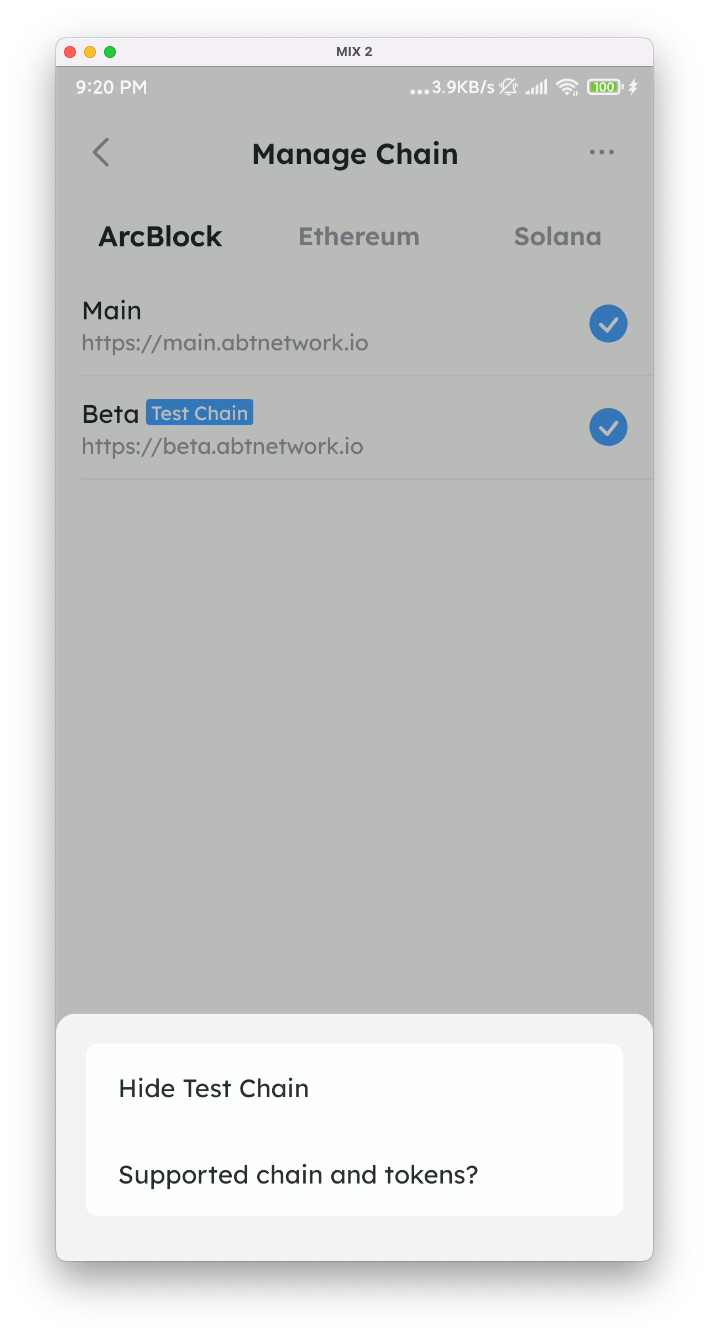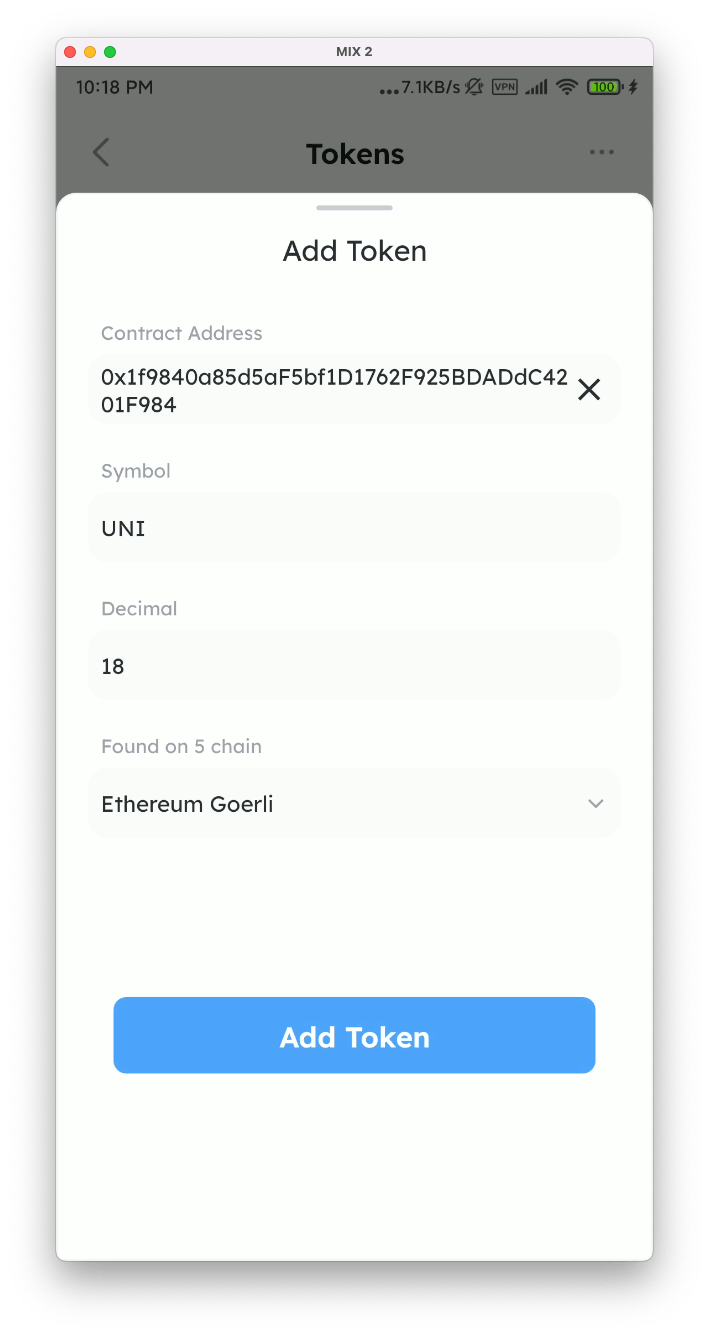DID Wallet Release Notes
2022-09-05
By: Nate Robinson (Head of Wallet and Application, DID Labs)
Version Updates at a Glance
Download DID Wallet now:
This month the latest versions of Wallet Android, iOS, Web and Browser Plugin versions have been released. The major updates are as follows:
DID Wallet 4.6 (Android)
- Add NFT cache policy to optimize loading experience
- Fix the problem that some VCs cannot be deleted
- Optimize the multi-account experience
- Optimize the speed of QR code generation
- Optimize Bridge to select account experience
- Support sending all assets
- Support show/hide test chain
- Some other known issues fixed
DID Wallet 4.6 (iOS)
- Add NFT caching strategy, optimize the loading experience
- Optimize the coin price refresh experience, add automatic refresh strategy
- Multi-account experience optimization
- Backup recovery speed optimization
- Optimize the experience of adding Token through Contract
- Support for more fiat price synchronization
- Support show/hide test chain
- Some other known issues fixed
DID Wallet 4.1 (Web & Browser Plugin)
- Support hide fiat currency price
- Optimize coin price refresh experience, add automatic refresh strategy
- Support hide the balance to 0 function
- Support non-ArcBlock chain accounts to view transaction history on the chain with one click
- Support show/hide test chain
- Support IPFS management and parsing
- Support to show NFTs that do not follow the ERC721 specification like CryptoCat
- Some other known issues fixed
Details of some updates:
Optimization for Multi-account Multi-chain support (Android, iOS)
Starting with V4.6.0 for Android and iOS, the wallet will automatically recognize which chains an account can appear on. Users no longer need to care about this detail, as long as an account can receive assets from the chain of a particular wallet-supported chain, then the wallet will always automatically sync it down.
Show/hide test chains (Android, iOS, Web)
Users can choose to open or close the test chain in the chain management page. For normal users, they can choose to hide the test chain, and for developers, they can choose to show the test chain and use the wallet to develop and debug the functions on the chain.
Adding Token via Smart Contract Address (iOS)
Simply fill in the Contract address of the ERC20 and the wallet will automatically scan all supported EVM chains to find the chains where the Contract appears for the user to choose from.
Next version highlights
In the next version, we will add support for multiple master seeds, the DID wallet will support for importing multiple set of mnemonics or backup files, users can manage multiple set of wallets at the same time, and optimized for switching among them.
We recommend everyone to download or update to latest DID Wallet version and experience the updates yourself, if you hit any problem or need more information you can try our DID Wallet Support Site to find the answer.